- Home /
Material models in a mess after importing to Unity 3d
Hi, I'm new to Unity 3d Project. I have a problem regarding importing 3d Models into Unity 3d Scene
When I import my street model into the scene, the materials and the textures are in a mess. I use multi sub-object material in 3ds max. Here is current scene in my 3ds max
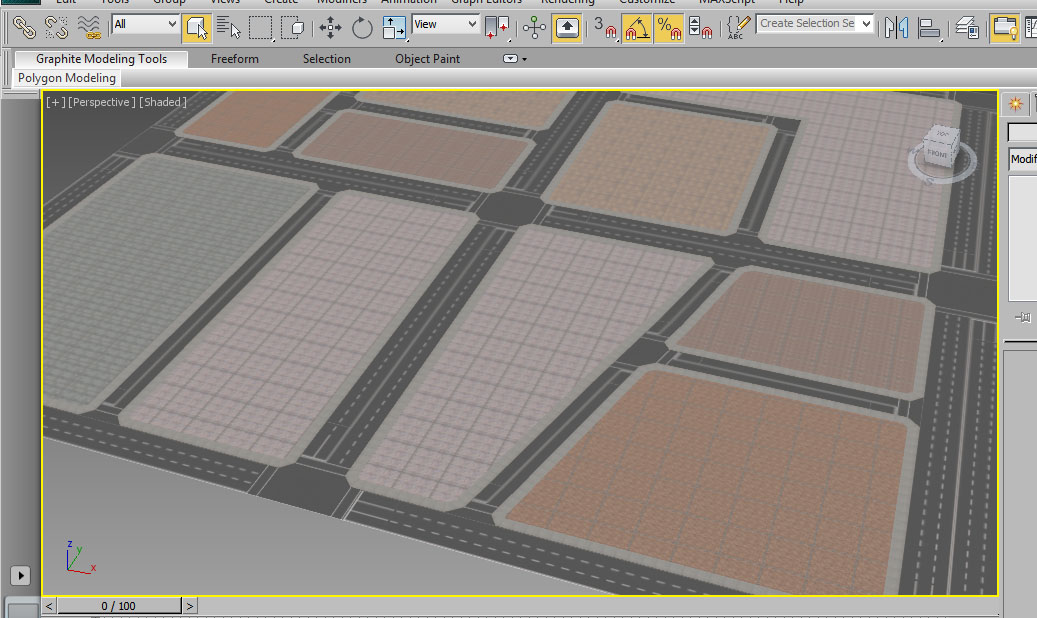
After imported to unity, I have got this materials and texture in a mess
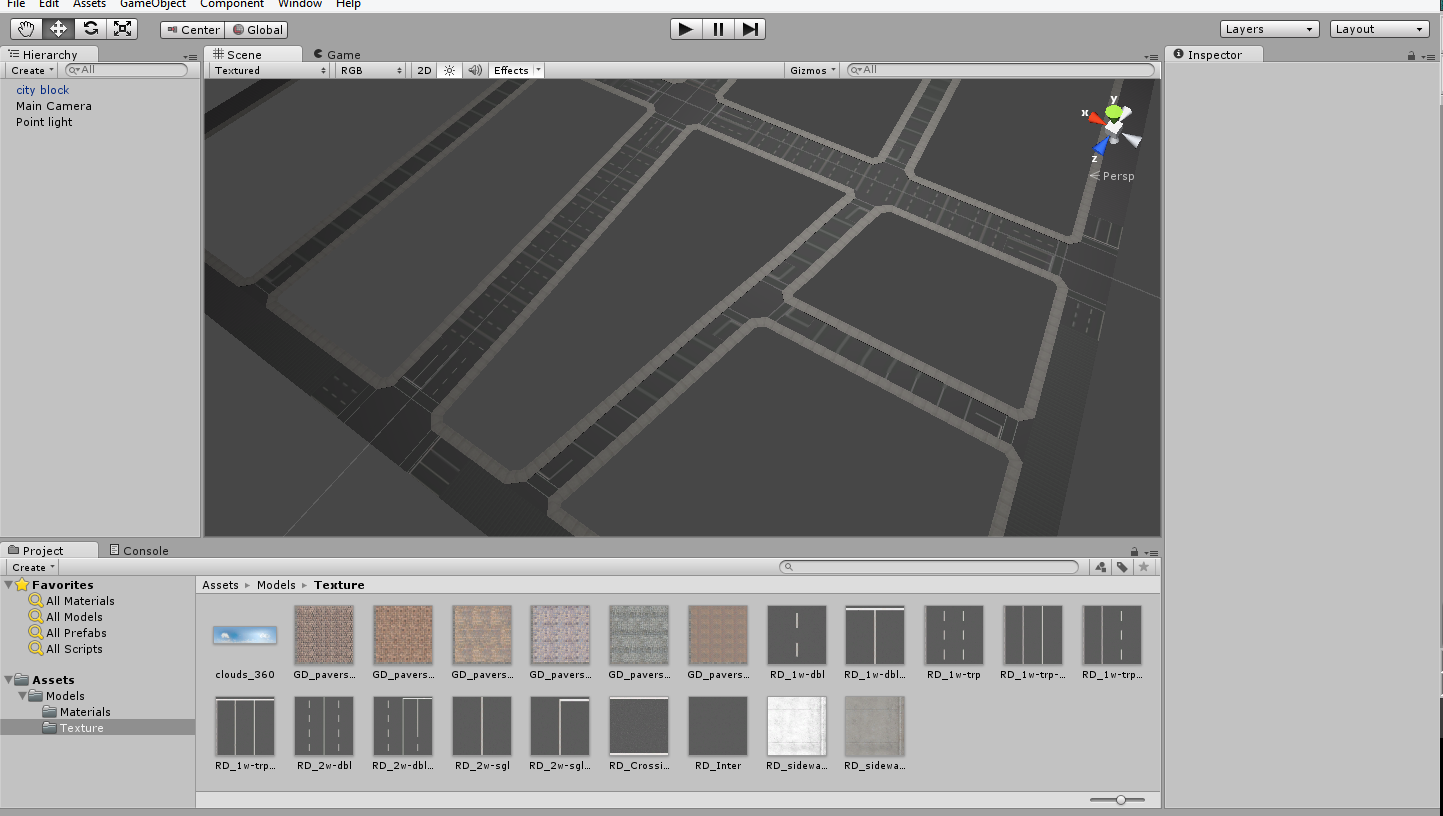
Some streets texture are not in correct direction. This only happens with materials that I have been set UVW to 0 0 90 deg
What Format are you Bringing your Object in, .fbx .dae ?? ive found .dae to be slightly problematic with textures.
Your answer

Follow this Question
Related Questions
3ds MAX, Texture, Tilling 1 Answer
Connection Unity Material Library - 3DS Max Material Library 1 Answer
Strange problem when importing 3D model with multiple materials 3 Answers
UV Problems When Model Imported Into Unity 0 Answers
3ds Max Multi-Sub object Material - Unity. Not all Materials are Exporting into .Mat files. 0 Answers