- Home /
How to see NGUI in SceneView
New to Unity and NGUI, but experienced with programming and game editors...
I have a 3D scene that I am trying to add NGUI (3.0.7) to. I have used the NGUI menu to create a "2D UI" with a sprite in it. The sprite shows in my game view, but for the life of me I can't figure out how to see it in the sceneview. Which is where, if I'm not mistaken, you can use all the cool NGUI editor features. Double-cliking on the UI Root camera, shows me a strange view but certainly nothing like what I see in the tutorial videos.
Answer by Sundar · Dec 17, 2013 at 11:58 PM
Select UI Root Camera, then go to menu -> GameObject -> Align view to Selected
Now you will have both Game view and Scene view as same.
If it is still invisible, you may have the layer hidden, check the "Layers" drop-down in the top-right of the unity window.
You may also want to turn on 2D mode in the scene view to avoid accidentally rotating the view (its in the bar at the top of scene view)
Your answer