- Home /
inventory system issues
hello, i have been struggling with arrays recently to try and make an inventory system. here is the script i am currently working on:
var inventory = new Array();
var n : String;
var d : String;
var o : GameObject;
var t : int;
var nameString : String;
var descriptionString : String;
var objectString : String;
var typeString : int;
function Update () {
if(Input.GetKeyDown("1")){
var ItemObj : ItemClass; //Make a temporary variable
inventory[1] = ItemObj; //Make the first slot equal to that item.
inventory[1].name = n;
inventory[1].description = d;
inventory[1].object = o;
inventory[1].type = t; //Set the properties inside the array as opposed to the variable so that if the item var is called upon, it doesn't change
}
}
function Start (){
inventory.length = 5;
}
function OnGUI (){ //We will use GUI in this example to display the items in the inventory and their properties, as well as the current state of
GUI.Label(Rect(10,20,300,100),"Name: " + n); //the variables up top.
GUI.Label(Rect(10,40,300,100),"Description: " + d);
GUI.Label(Rect(10,60,300,100),"Associated Object: " + o.name);
if(t == 1) GUI.Label(Rect(10,80,100,100),"Type: Item");
if(t == 2) GUI.Label(Rect(10,80,100,100),"Type: Weapon");
if(t == 3) GUI.Label(Rect(10,80,100,100),"Type: Useable Item");
GUI.Label(Rect(500,20,300,100),"Element Name: " + nameString);
GUI.Label(Rect(500,40,300,100),"Element Description: " + descriptionString);
GUI.Label(Rect(500,60,300,100),"Element Object: " + objectString);
GUI.Label(Rect(500,80,300,100),"Element Type Number: " + typeString);
//Edit 1 : Now we want to display the elements in the array. This is where we find out if the variable ItemObj
//can provide seperate definitions for each element.
if(GUI.Button(Rect(10,120,300,100),"" + inventory[1].name)){
nameString = inventory[1].name;
descriptionString = inventory[1].description;
objectString = inventory[1].object.name;
typeString = inventory[1].type;
}
}
I plan to add another "input.getkeydown" portion for the 2 key to fill out the second element for inventory, and so on. the error i am recieving is that the object reference is not set to an instance of an object on the line "inventory[1].name = n". var n does have a definition in the inspector. here is the class ItemClass:
class ItemClass{
var name : String;
var description : String;
var object : GameObject;
var type : int; //1 = regular item, 2 = weapon, 3 = useable item
}
Please help me out. i can't figure out why unity would tell me the variable doesnt have an instance. i have tried setting the different variables of ItemObj and then making it the first element in inventory, but i got the same error.
FIX: Changed "var ItemObj : ItemClass" to "var ItemObj = ItemClass();" and it works fine now. The problem was that ItemObj was a variable but had no definition.
Your answer

Follow this Question
Related Questions
Help, getting ambiguous reference error 1 Answer
Inventory System: "The given key was not present in the dictionary." 2 Answers
Help, getting ambiguous reference error 1 Answer
arrays and references - a bit puzzled here 1 Answer
NullReferenceException: Object reference not set to an instance of an object 1 Answer