- Home /
Unity Android project dead.
Hi, I installed some asset from the asset store for making GUI's and it destroyed my project ;/ I have no idea why but it cleared all my player and graphical settings, even after i fully deleted this stupid asset.
Now my project is dead. On the editor the game seems to be working fine, but when i compile it for android, it's simply broken. The objects ignore all type of collisions, some meshes are black for no reason, low fps. I don't know what to do ;/ I tried to play with player settings but nothing seem to fix. I'm sure it's something related to unity settings since this weird issue happened after i installed this asset and it cleared my player settings.
Here are images of graphical settings, if this not enough, please tell me which ones to upload aswell.
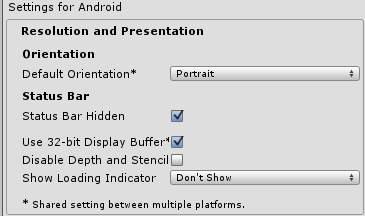
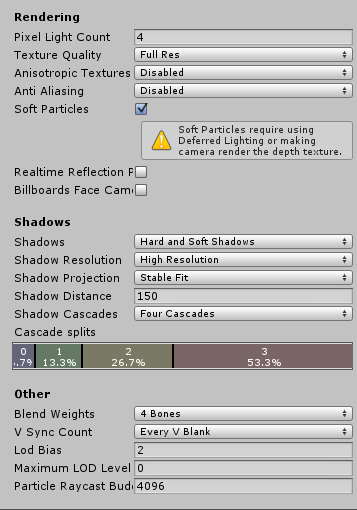
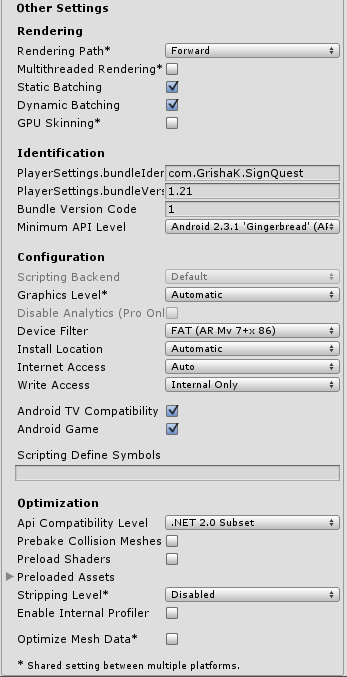
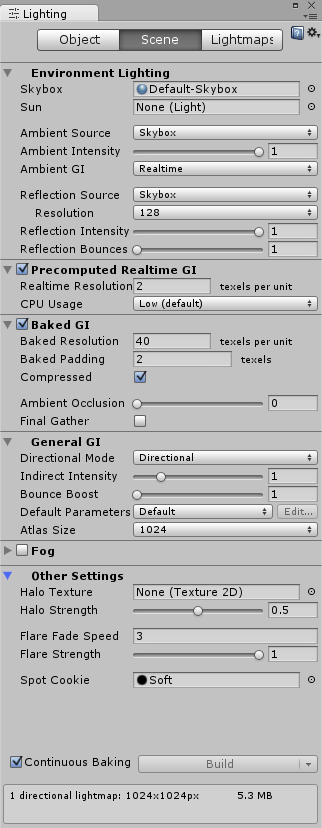
I fixed the major bug, the asset that i installed before somehow deleted my tags and unity editor remembered the old ones. However some problem still persists, when i just install the app, at first launch the fps will be lower than normal and some meshes will be dark. At second launch it's normal.
Answer by Mr-Tomato · May 17, 2015 at 05:14 PM
I fixed the major bug, the asset that i installed before somehow deleted my tags and unity editor remembered the old ones. Had to recreate the unity tags.
Your answer

Follow this Question
Related Questions
What is going on with the graphics here... 0 Answers
Number of vertices for android 0 Answers
Mobile Graphics Settings in Menu 1 Answer