- Home /
If/Then Conditional Ignoring Usual Logic C#
First of all, I'm 100% positive there's a better way to do what I'm trying to achieve.
I'm making a picture slide to the left and fade away, then a picture fade in from the right to 'replace' it. I achieved this using a dummy "left" object/sprite, and a dummy "right" object/sprite with an actual object for the current picture that holds significance later in the program.
The image wouldn't change, and I was confused by it, but then I threw a Debug.Log() statement in each part of the If/ElseIf block and found that it was hitting every single conditional, rather than checking for the correct one.
I tried to find out what is causing this, a better way to do things, etc. and have yet to find anything. I was hoping someone who is much more comfortable with programming in C# using MonoDev can explain why this is happening, or provide a better method.
Below is the "gist" of the code I've got:
if (ViewBoxMain.GetComponent<SpriteRenderer> ().sprite == image1) {
Debug.Log ("I hit the first If");
ViewBoxMain.GetComponent<SpriteRenderer> ().sprite = image2;
ViewBoxMain.GetComponent<SpriteRenderer> ().color = new Color (1f, 1f, 1f, 0f);
}
else if (ViewBoxMain.GetComponent<SpriteRenderer> ().sprite == image2) {
Debug.Log ("I hit the else if...");
ViewBoxMain.GetComponent<SpriteRenderer> ().sprite = image3;
ViewBoxMain.GetComponent<SpriteRenderer> ().color = new Color (1f, 1f, 1f, 0f);
}
else if (ViewBoxMain.GetComponent<SpriteRenderer> ().sprite == image3) {
Debug.Log ("ugh, hit the other else if, too");
ViewBoxMain.GetComponent<SpriteRenderer> ().sprite = image1;
ViewBoxMain.GetComponent<SpriteRenderer> ().color = new Color (1f, 1f, 1f, 0f);
}
I also tried instead of changing the ViewBoxMain sprite in this script, to calling a different script/method that was attached to the object in question and changed the sprite within, but the result was the same.
For awhile I thought it was something like I can't assign sprites in custom-made methods, but that wasn't the case as the dummy objects were the correct sprites(though that is based on main one) I was quite surprised that switch statements aren't compatible with sprites.
PS: I was curious so I tried writing a stupid program that essentially asks the same info, but it works with integers, instead of sprites. At Runtime only the first Debug.Log() was triggered, rather than all of them.
int theInt;
bool onlyOnce;
// Use this for initialization
void Start () {
theInt = 1;
onlyOnce = false;
}
// Update is called once per frame
void Update () {
if (onlyOnce == false) {
if (theInt == 1) {
Debug.Log ("Hit the first If Block");
theInt = 2;
}
else if (theInt == 2) {
Debug.Log ("Hit the first Else If Block");
theInt = 3;
}
else if (theInt == 3) {
Debug.Log ("Hit all the If Else Blocks");
theInt = 1;
}
onlyOnce = true;
}
}
I couldn't find a solution on Unity Answers or elsewhere so if anyone can help explain why this is happening, I would greatly appreciate it!
Your answer

Follow this Question
Related Questions
Conditionals in UI Drag and Drop? 2 Answers
Sliced Sprites are stretching in 5.1.2 0 Answers
Sprite Fade In/Out Not Working 1 Answer
Crop/Mask a Sprite on runtime 0 Answers
Generated sprite not visible on iOS 0 Answers