- Home /
How to get GPS lattitude and longitude values ?
How do we get GPS lattitude and longitude values, i followed the documentation example, but it always say the pos as 0,0,0,0 and the locationservice doesn't seem to be running ??
Is that code given below is correct or do i need to add something more to make it work ??
And if the code is perfect, please help me dubugging whether i need to run the app in android phone or just Unity Remote is enough...
Please suggest. Thank you.
function Start () { // First, check if user has location service enabled if (!Input.location.isEnabledByUser) return;
// Start service before querying location
Input.location.Start ();
// Wait until service initializes
var maxWait : int = 20;
while (Input.location.status
== LocationServiceStatus.Initializing && maxWait > 0) {
yield WaitForSeconds (1);
maxWait--;
}
// Service didn't initialize in 20 seconds
if (maxWait < 1) {
print ("Timed out");
Debug.Log("Timed out");
return;
}
// Connection has failed
if (Input.location.status == LocationServiceStatus.Failed) {
print ("Unable to determine device location");
Debug.Log("Unable to determine device location");;
return;
}
// Access granted and location value could be retrieved
else {
print ("Location: " + Input.location.lastData.latitude + " " +
Input.location.lastData.longitude + " " +
Input.location.lastData.altitude + " " +
Input.location.lastData.horizontalAccuracy + " " +
Input.location.lastData.timestamp);
}
// Stop service if there is no need to query location updates continuously
//Input.location.Stop ();
}
function Update() { print(Input.location.status); if(Input.location.status.ToString() == "Stopped" ) { print("IsEnabled" +Input.location.isEnabledByUser); Input.location.Start(); } }
You can look this topic on gps on forums : http://forum.unity3d.com/threads/132587-GPS-Input.Location-accuracy-question I check your problem later I must go ;)
Thanks liszto...I already saw that...so waiting for your answer ;-)
pretty sure Unity Remote would not be enough. When using Unity Remote, the game is running on the computer, not the device itself.
Oh, Thanks Seth Bergman...I will check it out by deploying to my device...Thank you...
I am also working with my Nexus 5 through Unity Remote 4 and I cannot get the Input.location.lastdata retrieved. It works fine when built to the device. Any development on the problem?
Your answer

Follow this Question
Related Questions
input.location not updating on Iphone 0 Answers
Check users GPS location against specific GPS range. 0 Answers
Get updated values from gps as moving 5 Answers
Custom map with GPS 3 Answers
Unity4.6.1&Google Play Plugin Freeze Problem On Exit On Android 3 Answers