- Home /
Can't display PNG texture within GUI calls
While this question has been brought up numerous times, I've yet to come across a viable answer.
I have 4 PNGs to display in my GUI at the moment. Within our single script that does anything to alter the GUI, we have
var spikeicon : Texture2D;
var slamicon : Texture2D;
var mineicon : Texture2D;
var heaticon : Texture2D;
...
function OnGUI () {
...
GUI.Box(Rect(Screen.width/2 - 125, Screen.height - 50, 64, 64),
GUIContent(spikeCD, spikeicon));
GUI.Box(Rect(Screen.width/2 + 5, Screen.height - 50, 64, 64),
GUIContent(slamCD, slamicon));
GUI.Box(Rect(Screen.width/2 + 135, Screen.height - 50, 64, 64),
GUIContent(mineCD, mineicon));
GUI.Box(Rect(Screen.width/2 + 250, Screen.height - 50, 64, 64),
GUIContent(heatCD, heaticon));
GUI.DrawTexture(Rect(150, 150, 128, 128), spikeicon)
}
Screenshot shows that I've placed the textures in the Inspector, as well as where they are currently located in Assets.
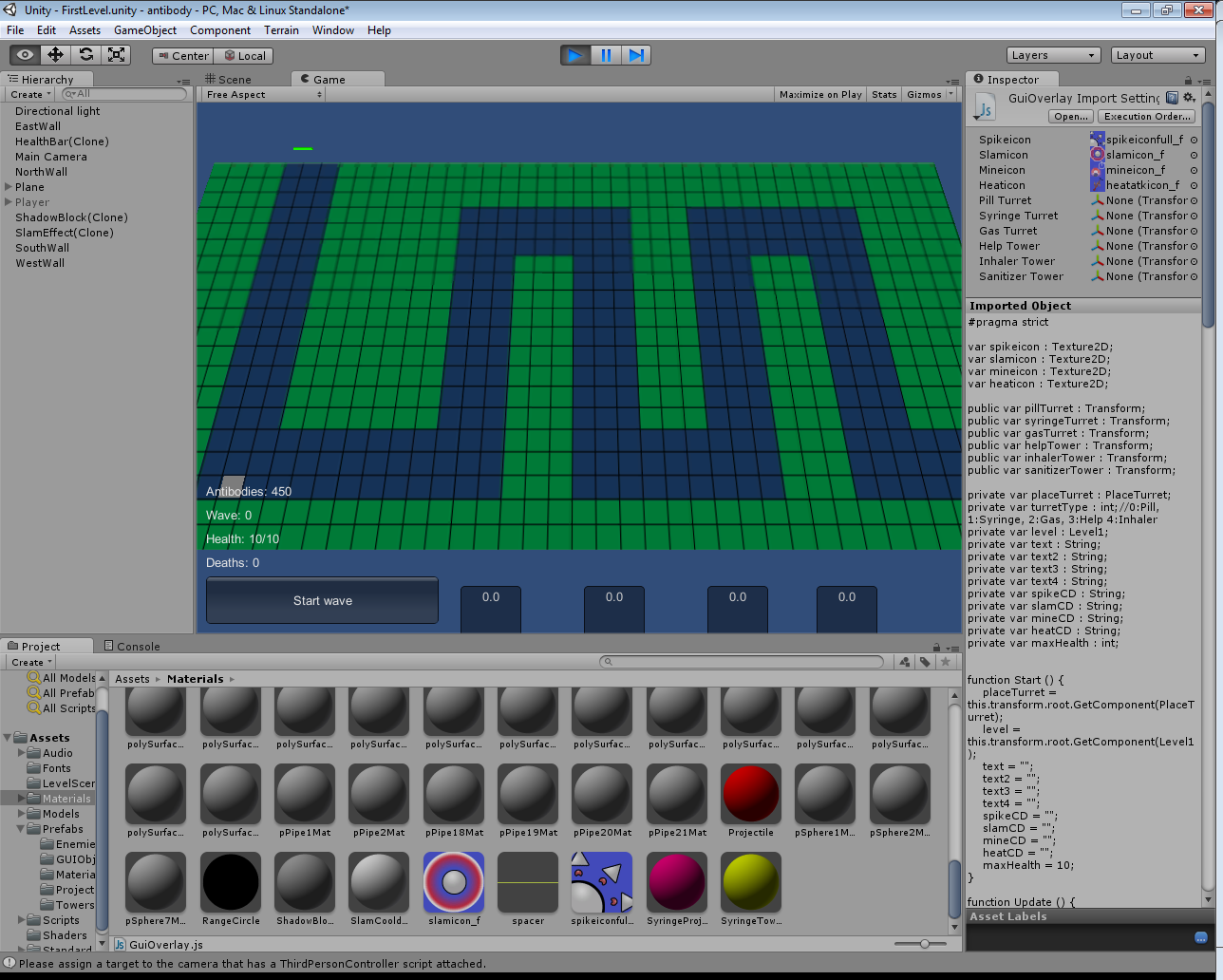
Now, I've tried to simply do a GUI.DrawTexture call just to test, and it gave a compile error that the variables had not been assigned, despite them showing up in the Inspector. Furthermore, I've done GUI.Button and GUI.Label, as well as a straight GUI.Box call w/o text so there is no GUIContent call; nothing. I've also tried larger box sizes, considering that the textures are 128x128, but even with a 200x200 box they did not display. They're not mentioned in Start() at all, but I believe they don't have to be if they're placed within the Inspector. If this is not the case, what would be the correct way to go about it? Otherwise, what would I need to do to display the icons properly?
Answer by Owen-Reynolds · Apr 14, 2013 at 05:25 PM
"compile error that the variables had not been assigned": look in the script under the game object (in Hierarchy.) The variables need to be assigned there.
The Asset script settings (under Project) are (I think) the starting settings for when you first add the script. It's good for when you plan to ad the script to several other objects.
BTW, DrawTexture does work just fine for PNGs. GUI.Box does extra math to keep the image proportional and not too big (but not a problem is all your textures and boxes are alway square and big enough.)
Your answer

Follow this Question
Related Questions
My OnGUI() Won't show the Button elements :( 0 Answers
Draw crosshair INSTEAD of cursor. 1 Answer
Capture screenshot to texture, memory issue 1 Answer
UnityGUI display delay 3 Answers
