- Home /
What's killing my rendering performance? (pic included)
My performance is slow in my ingame level editor. I've worked hard to minimize draw calls (512, mostly in the UI). I have 1596 batched draw calls, though I wouldn't think that's a problem since they're batched. Still, 1/3rd of my processing is spent on rendering, bringing me down to 30-60fps (I'm aiming for a baseline of 100).
I have 3 active cameras, one of them using Vignette and Bloom image effects. The other two only have a few UI layers rendered.
The level editor places everything dynamically so I can't do static batching. Beyond that, is there anything obvious that you can think of, or see from the picture, that's hurting my rendering? My computer's generally capable of running Unity and most modern games at a decent quality and framerate.
Help huuuuugely appreciated. Thanks! (alt imgur link)
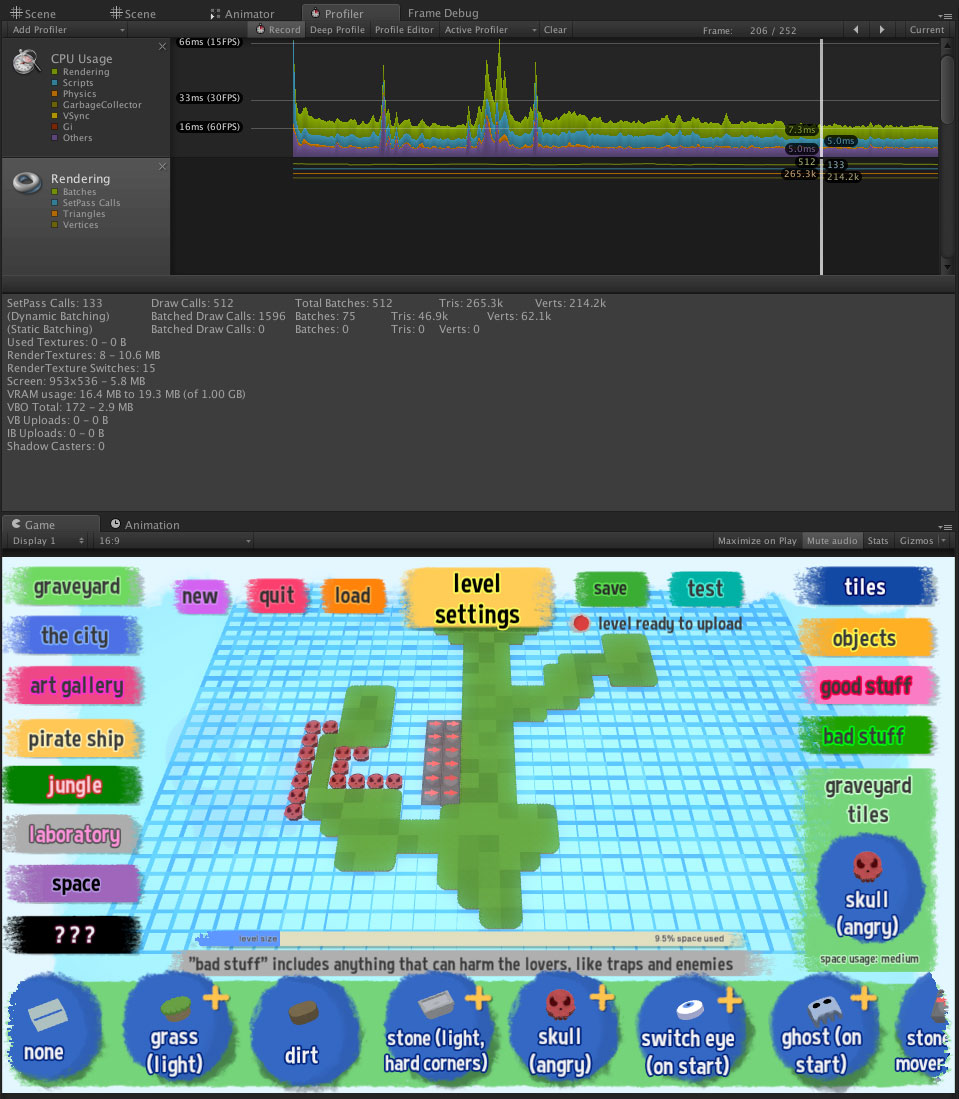
running it in the editor is a lot different than running a build of the game. For example...If you have a lot of things selected then press play, you will notice lag. If your scene view is looking at the same stuff your game camera is looking at, it will decrease frames. Having the profiler open will also reduce your framerate. Try implementing an fps display script and make a build to see if your problem persists before you try and tweak things.
You have a lot of images using transparency there. Depending on how it is done that is going to slow things down graphically far more than things not using opacity maps.
For instance in my project I noticed that when two objects using opacity were overlapping the frame rate dropped massively, even in simple scenes.
That said however 60fps is hardly slow. I think Unity uses that as a target by default because I've only seen it go significantly higher when there were no significant graphic objects in the scene at all.
both good tips! The problem is way smaller in gameplay, but was still causing some problems. Looking further at the images, I found the culprit was two things - lots of layered alpha images like Fredex8 said, and lots of images using sliced image type. Sliced takes a lot more processing power to calculate each frame. I resized the sprites and set them to normal, and got rid of a number of layered alpha images, and it's way faster now.
Your answer

Follow this Question
Related Questions
Can the Cull option in shader improve perfomances ? 2 Answers
What's a good method for measuring shader performance? 0 Answers
Need help optimizing grid initialization. 1 Answer
Bad performance on Android 0 Answers
Does the draw call batching can be considered as rendering optimization technique in Unity3D? 0 Answers