- Home /
How to fix display
Hi everyone, I just started learning unity and I wanted to go through the Lerpz tutorial and my initial screen looks all garbled (attached picture). This is a fresh instal of both unity and the tutorial. Actually, the errors are in general not related to the tutorial. I'm not sure if my system is incompatible or a setting I simply need to change. Any help would be greatly appreciated.
Thank you
My system Windows 7 64bit Intel quad core 2.4 (Q6600) 8 gigs of memory ATI Radeon HD 3870 X2 with latest drivers
Answer by rutter · Apr 13, 2012 at 07:31 PM
Most obvious suspect is some problem with your video drivers, or between Unity and those drivers. You already mentioned that you have the latest drivers, but a clean reinstall of those drivers is probably still a good idea.
Beyond that, if your driver config options include some power management settings, those are a frequent culprit for seemingly random bugs. Might try turning any performance tuning options to max.
Some other options which probably won't help, but might be worth a shot:
Load another window layout (under the top menu,
Window > Layouts). Seems silly, but I've seen some forum posts about it.Reinstall DirectX?
Answer by badProphet · Apr 13, 2012 at 08:13 PM
I'd go to Window < Layout, and see if changing the layout helps at. If not, you may need to re-install.
Answer by JayMHelpsU · Apr 13, 2012 at 07:30 PM
Hmmmm that is very JARBY JUMBLED Try the following: -Reinstall Unity3d -Try making a new project and see how it goes with that -Reboot pc -Reinstall DirectX (IDK y, might help) -Ensure your pc supports Unity
Hope this helped be sure to let me know the results :)
Answer by Bigby · Apr 13, 2012 at 10:56 PM
Wow, Thanks for the quick answers, unfortunately nothing has worked so far. Uninstalled and reinstalled Unity. Updated to the latest direct X uninstalled and reinstalled video drivers Tried the opening of a new window layout
Im even trying to plunk around with the catalyst control center but im not really to sure what to turn off and on.
Any other ideas I can try?
I would believe it to be a video card or driver problem but this card is pretty powerful and not that old. I would think Unity could work with it, im hoping im just missing a setting or something.
Answer by Bigby · Apr 13, 2012 at 11:57 PM
Well I figured out the problem...
It turns out that CrossFireX must be enable!
I run 3 monitors and CrossFireX must be disable to do so on this particular card.
I'll see if I can figure out another solution to run unity with 3 monitors, this is going to drive me nuts :-)
Thanks for all your help and support.
Your answer

Follow this Question
Related Questions
Sprite not displaying when I add a line of code that moves the main camera to another sprite 0 Answers
When I try to increment a variable by 1, why does it add 10? 1 Answer
Cannot see grass terrain unless I zoom in. 1 Answer
Problem with Unity 4.0.0f7 2 Answers
How do I fix my rendering issues? 0 Answers