- Home /
how does the animation window work in unity 5
I have 32 sprites, im trying to cycle through them over the course of 2 seconds and apply this animation to a quad,i want to be able to call this from a script and i dont want it to loop. Ive never used unitys animation tools before and i cannot for the life of me figure out how to actually add the sprites to it. I keep trying to drag them in but that doesnt seem to do anything, and the console is giving me several errors saying "Unable to create animatable SpriteRenderer component UnityEngine.Debug:LogError(Object)" any help here would be appreciated
Answer by NeverHopeless · Jun 30, 2015 at 04:32 AM
Try these steps:
Select the game object.
Goto
Animationwindow. Click the drop down near "Samples" in the left pane.Save the animation file.
Drag drop the image frames in the right pane.
Set "Samples" for sampling rate.
Press "Play" button of animation window and you are good to go.
Hope it helps!
on step 4 when i drag and drop Sprites into the pane, nothing happens
i noticed unity is giving me a "unable to create animatable SpriteRenderer Component" any idea on why this is happening?
@Vice_Versa, Could you please confirm that the sprites are not of type 'texture', try setting it to Sprite 2D/UI(didn't remember exact drop down value). Just click on sprite and look at inspector.
yes i can confirm they were converted to sprites not textures(though that was part of the problem i had previously) however, unity still persists with that error
Your answer