- Home /
Opening file failed. Possibly metadata or source control problem.
I'm part of a multi-person project, and we're using git as our source control solution. When I update my project in any way, I frequently get this error:
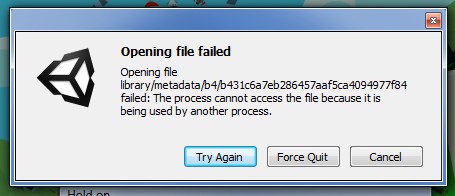
The file in question always starts with library/metadata, and the problem always goes away if I hit "Try Again". However, this issue is becoming a pretty big problem, because I get 200+ of these prompts when there are significant project changes. Does anyone know how this might be fixed?
It might help to mention that a complete refresh of the project didn't solve the issue. I deleted the project, resaved it, and it still happens. No one else has this issue.
Answer by Jamora · Jan 21, 2014 at 10:48 PM
My guess is you have a virus scanner or some such program that peeks in each file at the same time Unity does, which causes this confict.
Thanks! I had the same issue on both my computers, didn't realise it was Nod causing the problem.
How do you get the virus scanner to not peek in each file?
@waswaf: $$anonymous$$ost antivirus software has exclusions you can set (where you specify folders for it to ignore). Just set it to ignore your project folder. (And, obviously, you assume the risk of any viruses in your project folder.)
Your answer

Follow this Question
Related Questions
What does the NodeInfo inside a metadata file do ? 0 Answers
.gitignore not ignoring Library. What's the correct way to do it? 1 Answer
State based Replay rewinding to any replaytime using Memorystream 0 Answers
Ignoring Library/metadata with Unity4/Github/Win8x64 1 Answer
Editing EXIF data in unity 0 Answers