- Home /
Audio frequency sample on Android
Hi! I'm new into unity and i'm trying to build an application that get information from the microphone and show the main frequency of the signal on the screen. I will use this to create an application that do some stuff when a tone in a specific frequency is detected (something like audio augmented reality). Looking in Unity community I found this pos which I found really useful (thank you all who helped with that topic): http://forum.unity3d.com/threads/118...-Microphone%29
I'm working now with this code
private const int SAMPLECOUNT = 1024;
private const float REFVALUE = 0.1f;
private const float THRESHOLD = 0.02f;
private float rmsValue;
private float dbValue;
private float[] samples;
private float[] spectrum;
public void Start () {
Application.RequestUserAuthorization (UserAuthorization.Microphone);
if (Application.HasUserAuthorization (UserAuthorization.Microphone)) {
samples = new float[SAMPLECOUNT];
spectrum = new float[SAMPLECOUNT];
StartMicListener();
}
}
public void Update () {
if (Application.HasUserAuthorization (UserAuthorization.Microphone)) {
if (!audio.isPlaying) {
StartMicListener();
}
AnalyzeSound();
}
}
private void StartMicListener() {
audio.clip = Microphone.Start(null, true, 1, AudioSettings.outputSampleRate);
audio.loop = true;
audio.mute = true;
audio.Play();
}
private void AnalyzeSound() {
// Get samples from microphone
audio.GetOutputData(samples, 0);
// Sums squared samples
float sum = 0;
for (int i = 0; i < SAMPLECOUNT; i++){
sum += samples[i] * samples[i];
}
rmsValue = Mathf.Sqrt(sum / SAMPLECOUNT);
dbValue = 20 * Mathf.Log10(rmsValue / REFVALUE);
if (dbValue < -160) {
dbValue = -160;
}
// Gets the sound spectrum.
audio.GetSpectrumData(spectrum, 0, FFTWindow.BlackmanHarris);
float maxV = 0;
int maxN = 0;
// Find the highest sample.
for (int i = 0; i < SAMPLECOUNT; i++){
if (spectrum[i] > maxV && spectrum[i] > THRESHOLD){
maxV = spectrum[i];
maxN = i; // maxN is the index of max
}
}
float freq = maxN * 24000 / SAMPLECOUNT;
gameObject.guiText.text = freq.ToString ();
}
I've run the application on a Macbook, and it works fine, I generate tones of several frequencies and it shows correctly. However, if I run on an Android device, the frequency shown is incorrect (it's value seems to be halved in most cases, although in some frequencies it keeps another proportion). I tested a native android application which shows audio spectrum and it works fine, so I don't think it's a hardware problem of my device. Is this a Unity bug compiling into Android? I'm using Unity 3.5.1.
Thank you
Your answer