- Home /
The question is answered, right answer was accepted
My scene is empty
Hello, I've just started with unity. I like it very much but I have one problem I cant see anything in the scene. If I create for example a terrain I can see it in the game window but not in the scene.A screen :http://www.mijnbestand.nl/Bestand-PNOATLNYGS3M.png On the screen I did focus on the terrain with the F key. My rig: Processor:
Intel(R) Core(TM)2 Quad CPU Q8200 @ 2.33GHz (4 CPUs), ~2.3GHz Memory:
4096MB RAM Hard Drive:
737 GB Video Card:
NVIDIA GeForce 9800 GTX+
Operating System:
Windows 7 Ultimate
I hope someone can help me.
Yes, I too am also having this issue and I'm getting tired of people posting responses like "hit F" when it is stated in the question that they have already done so.
Here is the best I can explain about the problem:
Game objects are selectable only through Hierarchy tab. Objects that are shapes (i.e. sphere, cube) have a blue outline but no shader. Other Game Objects (lights, camera, GUI text) are simply not visible at all, whether selected and focused on or not. Objects are also visible in the Game tab but CAN NOT BE SELECTED IN THE SCENE TAB!!!!
Here is a screengrab of the issue. Scene View non-selectable
I am new to Unity and haven't messed with preferences or anything and I can't seem to find out how to solve this issue. Please help!
I am also having the same problem. I hope it will be solved. The first time I've tried Unity it was Ok but I dont know what happened when I used Unity again, It all went the same as what you have mentioned. But If I use the Bootcamp project the scene options(Textured,Wireframe) is well functioning.
Layers. Top-right.
Search box. Also top-right.
Comment button. Bottom-right.
"Game objects are selectable only through Hierarchy tab. Objects that are shapes (i.e. sphere, cube) have a blue outline but no shader. Other Game Objects (lights, camera, GUI text) are simply not visible at all, whether selected and focused on or not. " --that's my problem... can u provide a step by step instructions..please :(
Answer by taoa · Mar 02, 2011 at 09:53 AM
Click on the terrain in the hierarchy and press 'F'. This will focus and zoom on the terrain in your scene window. Make sure you turn you view a little, or you might end up being precisely on the side of your terrain, and if it's flat, you still won't see it! :)
But try different orientations as well.
It doesent work I can see the little arrows to move the terrain but thats all.
Try it with a simpler, smaller and solid object that can be seen from all directions lie a cube or a sphere. $$anonymous$$ake sure you didn't changed the scene view rendersettings at the to of the scene view. Should be Textured and RGB. Turn the lighting (next button) off. If you create a new cube: GameObject--> Create other --> Cube, then you select the cube in your hierarchy and move your mose over the sceneview and press "F". If you really can't see anything, maybe edit your question and add some information about your computer, unity version... In the end you could file a bugreport.
Answer by BLIND Rane · Nov 19, 2014 at 01:28 AM
I Don't know if this is way to late, but for me the problem is solved by right-clicking the "game" tab, then "add tab" then "scene" poof!
This must be a bug. For me it wasn't a layers issues. $$anonymous$$y scene TAB must have got corrupted. So I Right Click on the Viewport TAB's and Added a new scene tab. And there it was back again. So I removed the corrupt scene tab and continued working with my new scene tab.
Answer by Sebaaz666 · Jan 20, 2012 at 03:24 AM
There is a Layer Icon in top left, Make sure "Default" is enabled. I'ts worked for me.
Answer by Ni9N · Mar 05, 2014 at 01:29 AM
I had an issue where the terrain would not display at all. After a few minutes of tinkering, I finally found the answer in the following screenshot. Hopefully this helps someone =)
In the top right under layers dropdown, mine was default to "nothing", i clicked "everything" and everything started showing as expected.
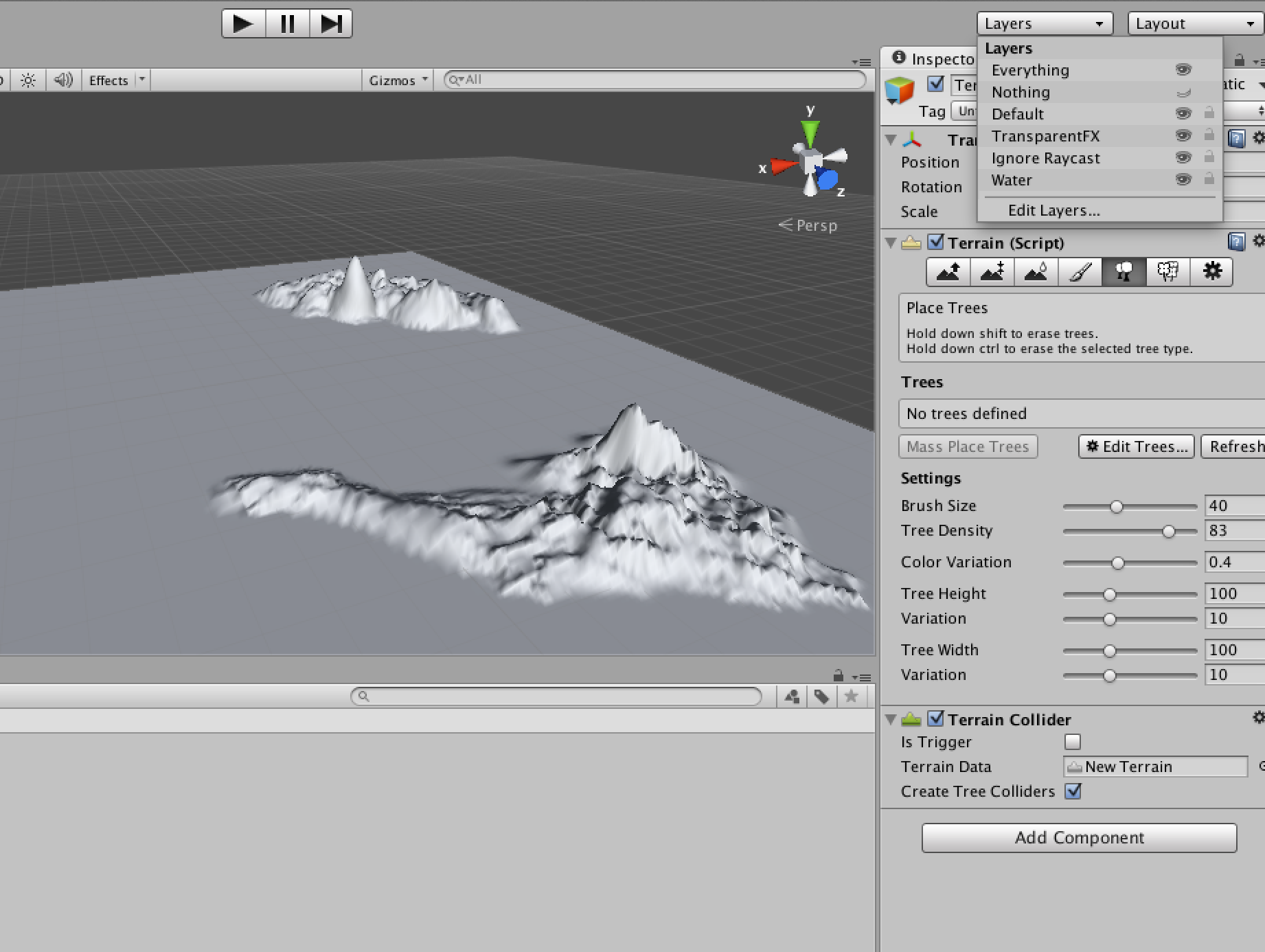
This is 4 years later, but you saved my bacon... Thank you
Answer by switchblade327 · Jun 26, 2011 at 09:57 PM
Hey guys,
New user here and I know this is an old thread but I found it searching and maybe the next person who does will benefit:
I was having the same problem as described in this and other threads: an all gray viewport, no grid, geometry invisible in scene unless selected in the hierarchy. Position and scale were 0,0,0 and 1,1,1 and applying a texture or creating a light made no difference.
There were two problems, both simple but frustrating for a noob like me regardless:
1) missing grid: It turns out there IS a grid toggle; it's the background button between the light toggle and the sound toggle, just above the viewport. Unity could really use a "view" drop down so these options are in locations similar to Max and Maya, even if redundant. Mouseover tags would be nice too.
2)Objects not displaying: despite switching numerous scenes and projects and re-installing Unity twice, my UI settings didn't reset and some layers stayed turned off (presumably from my messing with them in the tutorials), including the default later! You can create objects on the default layer while it's turned off, thus making your objects invsible in scene view but visible in the game view.
Short answer: make sure you don't have anything on hidden layers!
Feature request: It'd be fantastic if "revert factory settings" would also revert to default visibility settings, including layers and within viewports!
switchblade327 thank you!!! You have no idea how funstrating this has been.
Well, I had the exact same problem before I found the solution so I do have some idea :)
SwitchBlade u nailed it ! Default layer was hidden :D
Follow this Question
Related Questions
terrain game no scene 0 Answers
Unity Scene and Hierarchy Empty when Opened 3 Answers
Obejects in the Scene disappear... 1 Answer
Best way to place houses/stores on sloped terrain? 0 Answers