- Home /
Access local method variable in derived class
Dear Community,
I have a class called BuildOption. In it I have a method called Build().
protected virtual void Build(Hex targetHex)
{
Actor instance = Instantiate(actorPrefab);
instance.GetComponentInChildren<MeshRenderer>().material = SelectedMaterial;
instance.MyHex = targetHex;
}
This method instantiates a prefab called actorPrefab, changes the material of the instance and changes some Property called MyHex.
I have a child class called MonsterBuild which inherits from BuildOption. In the child class I wish to override the method Build and add some functionality. Specifically I would like to change another property of 'instance'. However 'instance' is a local variable to the parent Build() method.
protected override void Build(Hex targetHex)
{
base.Build(targetHex);
instance.ID = Random.Range(1, 10); //this doesn't work because instance doesn't exist in this methods scope
}
Is there a possibility to access the variable 'instance' in the child class? Or is there another way for me to change a property on 'instance' in the child method?
Thank you.
Answer by Hellium · Jul 16, 2019 at 07:54 AM
I see several possibilities.
1. Declare the instance variable protected in your class so that your base class and derived class can access it.
2. Make the Build function return instance. If the callers does not use the returned instance, it's not a problem
// Base class
protected virtual Actor Build(Hex targetHex)
{
Actor instance = Instantiate(actorPrefab);
instance.GetComponentInChildren<MeshRenderer>().material = SelectedMaterial;
instance.MyHex = targetHex;
return instance;
}
// Derived class
protected override Actor Build(Hex targetHex)
{
Actor instance = base.Build(targetHex);
instance.ID = Random.Range(1, 10);
return instance;
}
3. Use an additional virtual method to do the job
// Base class
protected void Build(Hex targetHex) // Notice we have removed the virtual keyword here
{
Actor instance = Instantiate(actorPrefab);
instance.GetComponentInChildren<MeshRenderer>().material = SelectedMaterial;
instance.MyHex = targetHex;
SetupActor( instance );
}
protected virtual void SetupActor( Actor instance )
{
// Do nothing, overriden in subclasses
}
// Derived class
protected override void SetupActor(Actor instance)
{
instance.ID = Random.Range(1, 10);
}
This is really helpful. Thank you very much! I don't suppose there is an advantage of one over the other? The third one makes the most sense in my head. Just in terms of clarity.
Best wishes...
Answer by hameed-ullah-jan · Jul 16, 2019 at 07:43 AM
what if you declare the instance variable out side the build method in the parent class and make it public so all your child classes and methods will access it.
I suppose that would work. I thought about it myself. But I feel that's an ugly solution because its prone to errors: What if I attempt to access the public instance variable, but it hasn't been set in the parent method? Or it's still something from time past? I was hoping there is another solution.
yes that is also possible, but for such scenarios i use abstract classes because, abstract classes cannot be instantiated you can only override its methods, so have a look over the abstract classes. hope that would help you
I'm afraid, I don't understand. You are suggesting I use an abstract class for 'Actor'? Or for the BuildOption? How would that help with the scope problem?
Your answer

Follow this Question
Related Questions
Get A Variable from another Script in Unity iPhone 2 Answers
An OS design issue: File types associated with their appropriate programs 1 Answer
Google Drive Plugin - full access from android device 1 Answer
Material doesn't have a color property '_Color' 4 Answers
"You are trying to create a MonoBehaviour using the 'new' keyword. 3 Answers