- Home /
Collision mesh data problem in Unity WebPlayer
Hi,
My project in the unity editor and standalone , the raycast hit fine all my gameobjects, but in the webplayer only hit somes.
The Gameobjects are loaded from AssetBundles
In the log of the webplayer the follow line appears multiples times:
CollisionMeshData couldn't be created because the mesh has been marked as non-accessible (Filename: C:/BuildAgent/work/812c4f5049264fad/Runtime/Filters/Mesh/CollisionMeshData.cpp Line: 274)
What is wrong??
Thanks in advance
I have Retag your question, it is a collision mesh data problem. Not a raycast problem.
Since collider for some objects are not created, therefore the raycast is not hitting these objects (raycast need to hit a collider).
Once someone help you solve the collider mesh problem, your raycast will work fine.
If it is possible, rewrite your question.
Of course, isn´t Raycast problem.... is a collision mesh data problem... thanks
I'm having the same annoying issue. I am just guessing this has something to do with some differences in raycasting when Unity runs inside a web player but I have no idea why this happens and how to solve it. The Input.mousePosition seems fine when printed out. Goes from 0,0 to 1300,700 which is the resolution I set. Collisions are going crazy though. Some just like it isn't there, some give wrong collider.
You're not using DX11 by any chance are you? I reported a bug just this morning when I noticed curious offsets in the webplayer only experienced when DX11 is turned on.
I personally am not using DX11. I'm on OSX $$anonymous$$avericks and testing with Safari and Chrome the problem is the same. Do you think this problem could be DirectX/OpenGL related?
Answer by Irich · Jun 09, 2014 at 10:06 PM
I had the same problem, if you have not find the solution here it is: enable Read / Write Enabled in model Import Settings and it will work.,
Answer by Kyieon · Jan 02, 2014 at 11:39 PM
Try making sure that in the build settings you have "Offline Deployment" enabled.
Your answer

Follow this Question
Related Questions
Correct position of overlapping meshes 0 Answers
Mesh Collider on a 2D mesh creating a 3D box? 0 Answers
Mesh Collision system seems to be buggy. 1 Answer
Mesh collider collision detection 0 Answers
How to rotate a mesh collider? 0 Answers