- Home /
Make an "End level" recap.
Hi, my question today is about making an end level.. Well like angry birds (you can check at 0:39 what i mean here : http://www.youtube.com/watch?v=Y7hLEzj8d_c ) but more sophisticated.
I would like to do some 3D objects that I put directly on the screen, with my level behind.
Well, players must touch a ball to level up. In my code, when the players enters in trigger with the ball, the objects stop moving and the character controller is deactivated, so the player can't move anymore. But at this time, I would like to grey the screen and then, put a big object that falls on the screen, with the score.
How should I do that ? Is it possible to do that in Unity ? Must I do an animation movie (ie with photoshop) and then import as a texture in unity ? I don't have any ideas how to do that.
Thanks for your precious help :)
You certainly can do that in unity (that and much more!).
From what you wrote down, it does not sound as if you'd need an animation for that. It's more of a script work and some effects.
Are you doing 2D? 3D?
I'm doing it in 3D but the camera is fixed up to the player.. Do I must create new scene (and script with the scene btw) and add it in each level ?
Answer by dannyskim · Apr 25, 2012 at 05:35 PM
A standard practice to draw GUI elements would be to create a secondary camera that only renders a specific layer that you set it to render to, and all the GUI items you create are members of this layer. Typical camera settings for this GUI camera would also be to set it to depth only, and the culling mask as previously stated to the layer that all the GUI elements are members of.
A great starting point to look into heavy depth of how to do this would be to download Tasharen Entertainment's nGUI package, which they provide a free edition for:
http://forum.unity3d.com/threads/124032-NGUI-Free-Edition
You can easily create GUI yourself if you wanted to, but I suggest purchasing NGUI because it's a great solution and takes care of all the heavy lifting for you, and its set up to create 2D and 3D game object based GUI menu's, which is exactly what you're looking for. If you're not looking to purchase it, the free version will still give you a great starting point on how to organize your own setup.
Have you the same tool as totally free ? I don't specially want to waste 100$ in that ^^' But it is nice, i will learn from that. Thanks ;)
I purchased the retail version of NGUI, and I can without a doubt say it's a fabulous investment. Creating multi layered, sprite based GUI's is not an easy task without some kind of batching system that NGUI provides or any other GUI solution provides. For one, if you can't batch your GUI items, all your menu items will be a separate draw call which will slow down your game. Since you can't batch images, they would all have to be separate images as well, which makes texture footprint higher as well.
I can't say how the free edition works as I didn't even try it out myself before purchasing NGUI, but I imagine it should be up to par at least to what the retail version, $$anonymous$$us the bug fixes and updates that he has made since initial release. If you plan adding heavy menus and GUI's in your games or any of your games in the future for that matter, 100 dollars is pennies in the grand scheme of things. This tool will save you so much TI$$anonymous$$E and RESEARCH, that it's benefits vastly outweigh any drawbacks you may see in spending the money.
Your answer

Follow this Question
Related Questions
Multiple Cars not working 1 Answer
Distribute terrain in zones 3 Answers
Multiple Instances of My Current Scene? 0 Answers
How to use Hashtables? 0 Answers
3D level generator on a grid C# 1 Answer