- Home /
Importing an obj from magica voxel into unity looks so shiny and glossy...
When I export my voxel into an obj to Unity, it looks so shiny and ugly. I've tried changing stuff into the material component, but what exactly can I change to get it to look like I have it originally in the magica voxel editor?? Note: I'm using the standard shader material in the obj in unity... Thanks.
goodlock.png
(226.8 kB)
uglylook.png
(139.7 kB)
Comment
Is it possible for you to send a picture of your inspector(when you have selected the texture)?
Unity and $$anonymous$$agicaVoxel are two completely different applications, so you can't just make objects appear exactly the same way. $$anonymous$$V has options to render the objects with Ambient Occlusion as well as grid lines along voxel edges. The former effect can be recreated in Unity with the AO image effect from the standard package.
Your answer