- Home /
Trouble implementing UnityAds alongside SFML
I am currently trying to implement UnityAds to work alongside another Framework I am using for my game. The Framework is open-source and has a license that allows for modifications. These are some snippets from the code, where I have attempted to integrate UnityAds. I followed the tutorial for iOS intergration and the debug console appears to be outputting information indicating that an ad should appear; however, nothing appears. Here are the previously mentioned snippets, they are titled accordingly:
didFinishLaunchingWithOptions initialization:
- (BOOL)application:(UIApplication *)application didFinishLaunchingWithOptions:(NSDictionary *)launchOptions
{
//SFML Code....
[[UnityAds sharedInstance] setTestMode:YES];
[[UnityAds sharedInstance] setDebugMode:YES];
[[UnityAds sharedInstance] startWithGameId:@"********"];
//This code is meant to set the unity delegate, however, I'm not sure it is working correctly. I get no errors.
NSObject *delegate = [SFAppDelegate getInstance];
[[UnityAds sharedInstance] setDelegate:delegate];
// More SFML Stuff...
return true;
}
ViewDidAppear code, I could not set the viewController during initialization, so it is done here:
- (void) viewDidAppear:(BOOL)animated
{
[super viewDidAppear:animated];
[[UnityAds sharedInstance] setViewController:self];
}
As previously stated, the log outputs information describing a successful attempt to display an add; however nothing appears on screen. I get no errors, simply nothing appears. I can dump the output if requested.
The follow code is a method I wrote inside SFML's window implementation, it simply displays the ad. This should be irrelevant, but here it is in the case someone asks where I show an add:
bool WindowImplUIKit::displayAd()
{
[[UnityAds sharedInstance] setZone:@"rewardedVideoZone"];
if ([[UnityAds sharedInstance] canShow] && [[UnityAds sharedInstance] canShowAds])
[[UnityAds sharedInstance] show];
if (adHandler.didFinishAd == true)
{
adHandler.didFinishAd = false;
return true;
}
else
return false;
}
Finally, I have only implemented the one method required by UnityAds:
- (void)unityAdsVideoCompleted:(NSString *)rewardItemKey skipped:(BOOL)skipped
{
NSLog(@"unityAdsVideoCompleted:rewardItemKey:skipped: -- key: %@", rewardItemKey);
sfWindow->setAdFinished(true);
}
Where setAdFinished(true); changes adHandler.didFinishAd
Your answer

Follow this Question
Related Questions
IOS game development using unity ads 0 Answers
My already released iOS app only shows Unity placeholder ads :( 1 Answer
(Unity Ads) ShowResult.Failed not triggered without internet at initialization 0 Answers
Do unity ads work on test iphone with no sim card? 0 Answers
UnityAds can't find part of path?? 1 Answer