- Home /
Can I create a 64x64 resolution 3D game in Unity?
Can I force the resolution of my game to render at 64x64 (for example) and have it upscale to fullscreen? (other than camera with rendertarget. since I don't have pro)
(I want to achieve this look: http://gamejolt.com/games/rpg/lands-of-lorez/27439/ )
You could try using RetroPixel off the Asset store, it is free and it allows your game to look very old school. You can change the size of how everything looks and I believe you can get that effect! It takes a little messing around with, but it's very user friendly. You can select from 0 to 8 bit color schemes. 0 or 2 or whatever is monochrome, and you can select any color you want up to 8 colors. Of course this can be modified to got to 16 bit, etc.
EDIT - It has an option to change texture size. So you can squish it down to look small, pixel wise. Or Big.
That requires pro unfortunately, which I cannot afford as a student. :(
Answer by Tepei · Oct 03, 2014 at 01:30 AM
With my computer it works ! (If i understand what you want)
in Js: Screen.SetResolution (64,64,true);
This segond line combined with a guitext authentify that it run in 64*64 (i suppose) guiText.text = Screen.width.ToString()+" "+Screen.height.ToString();
And it say 64 64 !)
The thing is the game must be in fulscreen before the resolution change to avoid strange semi-fulscreen bug ...
Whoa, that does actually work...I wonder in what version that started working. The only thing is, the scaling is bilinear so it's very blurry.
Your answer

Follow this Question
Related Questions
getting udp package info inside unity (GlovePIE) 0 Answers
Who to make the game more fast and with better resolution? 1 Answer
How to render at half resolution? 3 Answers
Game window is broken 3 Answers