- Home /
Question by
TimBorquez · Mar 26, 2013 at 06:17 PM ·
gameobjectinstantiatetransform.position
How do I instantiate on the game object's position that i put the script on
ok so i am instantiating an object in a .js script
i made an empty game object so it can be my spawn point
i threw the script on the game object and no matter what i do it is just instantiating in the middle of the world
here is the last thing i tried:
var currentPosition = Vector3(transform.position.x, transform.position.y, transform.position.z)
function Update () {
var instance : GameObject = Instantiate(Resources.Load("fake toy"), currentPosition, transform.rotation);
}
Comment
Best Answer
Answer by Josh707 · Mar 26, 2013 at 06:53 PM
I would'nt use instantiate in the update function as you're creating a new object every frame. Anyways, below that just write something like this:
var instance : GAmeObject = Instantiate(...);
instance.transform.position = currentPosition;
thank you! and yeah i actually had the instatiate in an if statement i just didnt think it was relevant
ended up doing this:
var instance : GameObject = Instantiate(Resources.Load("fake toy"));
instance.transform.position = transform.position;
I didnt think about changing the instance after i made it like that for some reason...
Your answer