- Home /
Help with ray cast
Hi guys i was wondering if someone could help me. well basically i am making an ray shoot out of the cam but it does not work. i said if the ray hits the gameobject with the tag "Floor" print you hit floor. But it is not working :(
here is my script:
function Update () {
var hit : RaycastHit;
var camray : Ray = Camera.main.ScreenPointToRay(Vector3( Screen.width / 2 , Screen.height / 2, 0));
//Debug.DrawRay(transform.position, Vector3.forward * 50, Color.red);
if(Physics.Raycast(camray, hit, 50)){
if(hit.collider.gameObject.tag == "Floor"){
Debug.Log("you hit the floor ");
}
}
}
also how do i get the ray to be viewable in the scene mode normally i did :
Debug.DrawRay (transform.position, Vector3.forward * 10 , Color.red);
this does not work when i try and do it for the camera how do i do that ?
i would be really thank full if someone could help me :)
Answer by hellcats · Jun 01, 2011 at 03:39 AM
Well, is it possible that your floor is more than 50 units away, or in front of the near plane of the camera? The ray created by ScreenPointToRay starts at the near plane. And you limited the Raycast to 50 units. The other possibility is that the floor has no collider.
To draw the ray, you need to use
Debug.DrawRay(ray.origin, ray.direction * 50, Color,red);
You had used transform.position and Vector3.forward which have nothing to do with the ray.
Nope that still does not work i have tried that way for showing the ray as well but it does not work. I can not use ray.forward it does not allow it.
oops. I should have said ray.direction ins$$anonymous$$d of ray.forard :)
that still does not show any line :( its just showing the same old cam with no line co$$anonymous$$g out of it :(
At this point I would recommend printing out the ray origin and direction with Debug.Log to verify that the ray has a non-zero direction. If it is zero then there must be something wrong with your camera setup.
Answer by Dreamer · Jun 01, 2011 at 04:54 AM
Can you try below:
var ray = new Ray (Camera.main.transform.position, Camera.main.transform.forward);
Debug.DrawRay (Camera.main.transform.position, Camera.main.transform.forward* 10, Color.green);
var hit : RaycastHit;
if (Physics.Raycast (ray)) {
if(hit.collider.gameObject.tag == "Floor"){
Debug.Log("you hit the floor ");
}
}
No that still does not work lol i have tried and still same old results :)
Answer by aldonaletto · Jun 01, 2011 at 05:45 AM
There are 2 reasons for the ray to be not visible:
1- Debug.DrawRay only draws in the Scene view; you can enable it in the Game view too by clicking the Gizmos button (on the top of the Game view);
2- Since the ray goes from the center of the camera to the center of the screen, the only thing you will see (if any) is a red dot; try to offset the origem 0.5 downwards
function Update (){
var hit : RaycastHit;
var camray : Ray = Camera.main.ViewportPointToRay (Vector3(0.5,0.5,0));
// Debug.DrawRay(transform.position, Vector3.forward * 50, Color.red);
if(Physics.Raycast(camray, hit, 50)){
Debug.Log("you hit "+hit.collider.gameObject.name);
}
}
Can you check what the value of 2+2 is on your computer? Seriously, maybe you just need to post your project because all these suggestions should be working.
i would be glad to post my project up :) i will do it very soon then you can have a look :)
Answer by JustJonny · Oct 25, 2012 at 11:04 PM
//20 is a distance
var ray = new Ray (Camera.main.transform.position, Camera.main.transform.forward*20);
var hit : RaycastHit;
Debug.DrawRay (Camera.main.transform.position, Camera.main.transform.forward* 20, Color.green);
if (Physics.Raycast (ray, hit, 20)) {
Debug.Log(hit.collider);
}
else{Debug.Log("EMPTYNESS");}
If this aint gonna help you, than speak to the Dark Vaider of Matrix :D
Your answer

Follow this Question
Related Questions
Instantiate objects along a ray in four directions 0 Answers
Raycast returns null for no apparent reason 0 Answers
Raycasting on render texture, minimap 1 Answer
Crosshair and Ray 1 Answer
altitude checking from ground 2 Answers