- Home /
Low screen sensitivity on Mobile
Hello everybody, I have scrollrect which scrolls verticaly with buttons for levels. In editor everything works fine but when I build a game screen/touch sensitivity is really low. When I slide screen quickly or don't push screen more it doesn't even detect touch. I have tried change drag treshold and scroll sensitivity on scrollrect too and anything didn't work. Any ideas what can I do?
Try to increase the Drag Treshold in the Event System.
Answer by efeguclu · Jul 04, 2017 at 11:09 AM
Sottnik
You can Increase the sensivity from Inspector but if you want to use in both of them you can try this :
private void Start(){
ScrollRect scrollrect = GameObject.Find("Your ScrollRect GameObject Name").GetComponent<ScrollRect>();
#if UNITY_EDITOR
//Editor Sensivity
scrollrect.scrollSensitivity = 1f;
#elif UNITY_ANDROID
//Android Sensivity
scrollrect.scrollSensivity = 5f;
#elif UNITY_IOS
//IOS Sensivity
scrollrect.scrollSensivity = 5f;
#endif
}
@efeguclu Thank you very much for your reply I really appreciate it. I have already used Project Settings>Input
Answer by Vollmondum · Jul 05, 2017 at 02:15 PM
It's not sensitivity issue, but phone's slow processor Add (* Time.deltaTime) to your scroll speed.
Time.deltaTime is under 1 if he multiplies his value with Time.deltaTime (For example : 1f * 0.13 = 0.13f) So it will slow down the scroll sensivity
Answer by bhavani26 · Mar 19, 2019 at 07:05 AM
hi i have been searching for the similar answer
how can i set sensitivity for slider?
Your answer

Follow this Question
Related Questions
Problem with touch and ui button 5 Answers
How to prevent touch passing through UI ? 0 Answers
Advanced Unity: Custom touch input origin 1 Answer
Problem with touch and ui button 1 Answer
ScrollRect resetting scroll position on content change 6 Answers