- Home /
Unity 4.6 - How to Move a UI inside of the canvas
hello everyone, i have a question. i'm trying to move a UI element to the center of the screen. I'm using this: newPosition = Camera.main.ScreenToWorldPoint(new Vector2((float)Screen.width/2f (float)Screen.height/2f));
and them this:
iTween.MoveTo(gameObject, iTween.Hash("islocal",true,"x",newPosition.x,"y",newPosition.y, "easeType", "easeInOutCirc", "loopType", "none", "delay", 0.1f));
It worked before, but it seems that in unity 4.6 inside of a canvas doesn't work. Any ideas of how can i move a object to me center of the screen?
Hey did you get any solution on how to use iTween for Canvas UI Objects?
Answer by unimechanic · Oct 06, 2014 at 09:00 PM
Unity 4.6
You should ask in the Beta group, where our developers can help you.
Your answer

Follow this Question
Related Questions
Moving UI Element with Code not working 1 Answer
Movement in Scroll View 0 Answers
Animating GameObject into UI Element 1 Answer
transform.Translate doesnt travel the same distance for multi-reso 2 Answers
UI object move? 2 Answers