- Home /
Blender file in Unity not showing texture
I made a simple cylinder and got the texture to show in Unity on it by unwrapping the UV in Blender, but it's only on the top and not on the sides.
I made another cylinder, but this one has a hole in the center of it (made by using another smaller cylinder and doing a boolean-difference modifier to the original cylinder), and I can't get textures to show up at all on this one.
I think I found something in common between the sides of the plain cylinder, and the top of the cylinder with the hole in it: they both have a lot of vertices/faces. I guess putting that hole in the one made it have a ton of tiny faces instead of one big one on top, and this is probably interfering with my texture showing up.
I've looked all over, and I can't seem to find the solution to what should be a very simple issue.
When you unwrap in blender, do you map each face accordingly to the correct coordinates on the texture? In Blender, as you select each face, the texture should show in the UV/Image Editor, if you ever add to a model, sometimes the texture won't be loaded onto the newly modelled area, but if you select the face and click on 'image/open image', you can load in the texture to that area. Also check that the model is showing the texture by choosing texture view. Under the texture, ensure that the right texture is selected under 'Image' and also ensure that '$$anonymous$$apping'Coordinates: are set to UV, $$anonymous$$ap: YourUV$$anonymous$$ap name.
Also, make sure that the texture file is updated in unity. If you have a file that you are using with blender and an additional file that you are using with unity both need to be the same, if you make any changes to the blender texture, you need to ensure you save those changes with the unity texture. If that makes sense
Your answer

Follow this Question
Related Questions
Making Unity textures/materials look as good as they did in Blender 2 Answers
Texture not showing on game objects 1 Answer
Problem applying textures 1 Answer
Normal and Bump Maps 0 Answers