- Home /
The question is answered, right answer was accepted
Mecanim Animation won't play with Generic type selected
I have set up mecanim successfully in the past, but am running into problems now with assets I purchased form the unity store. I set the imported asset to be generic type of animation as it is a rat. I then created a animation controller, dropped a run animation (that looks and runs fine when previewing the animation) into the controller window. I then created a Animator on the rat and linked the controller. Now if I link the auto generated Avatar (which I thought you were not supposed to use in generic), it will appear to be playing/looping the animation (in the animator with looping progress bar) however, in the scene the object is spinning weirdly, and doesn't actually appear to be playing the animation. If I don't select an Avatar, nothing animates, and the blue progress bar doesn't appear in the animator either. Any tips or suggestions, I'm cringing at the thought of using Legacy animations, that appear to be working fine with this asset.
"Generic Animation Problems" does not describe your problem and is not a question. Please edit your question with a better title :)
I tried updating the question title to be more specific, any help is appreciated.
Actually I am not having this problem in the latest version of unity, but I am working with a $$anonymous$$m that is sticking with Unity 4.2.1 on a project. Is there a known issue with this earlier version?
O$$anonymous$$ even more details, I can get it working in 4_2_1, but it requires the avatar, and rotates my object when I play the scene, any thoughts/workarounds?
Answer by BobbyDoogle · Mar 16, 2014 at 05:49 PM
Alright I answered my own question. For anybody else having weird rotation issues with animation (perhaps fixed in latest Unity update), adjust the animation settings for Root Transform Rotation, for me Baking in the Pose based upon Original fixed the problem.