- Home /
importing SVG in unity while maintaining text co-ordinations
Hi everyone
I'm working on a project in unity in which we're modeling a room so users can walk in the room virtually.
On the ceiling of the room, there are names of people written on a panel, and the whole ceiling is available as an svg file.
What I want to do is to import the svg into unity, to make the room, but have the ability to search within those names.
So for example, when a user searches for a name, the unity application should be able to locate that name within the ceiling, and then the camera should move to that location in the room.
I've seen that there's an SVGAssets available for unity, but am not sure if it's the right tool for me, given that I want to maintain the co-ordinations of the names.
Could you guide me in the right direction please? Thanks
Answer by Jaroslav-Stehlik · May 08, 2015 at 01:20 PM
For SVG rendering, you could use this plugin, for searching for a name you, could use the file name of the SVG.
SVG Importer | Vector Graphics Plugin for Unity

It supports svg1.1
It does everything in editor, so there is no runtime overhead.
It behaves like unity native sprites, so it's extremely easy to use.
And it is fully compatible with unity UI.
linear and radial gradients
mobile friendly, highly optimised
For closed beta, please subscribe. I hope it will help to improve vector graphics in games.
Your answer

Follow this Question
Related Questions
A node in a childnode? 1 Answer
How to import GPS location coordinates in to Unity ? 1 Answer
Writing on text file in an Android Build 1 Answer
How to Flip X Coordinates? 1 Answer