- Home /
Skybox Pixelation problem
Skybox seems to e pixelated. If the camera FOV is 60 it seems to be perfect. When I change the FOV to 30, there is a pixelation. Also, I have tried all the render settings and nothing worked. Is there any way to set my FOV to 30 and get a good resolution skybox? In Scene view port it looks perfect.
Any help would be highly appreciated. Thanks.
Answer by Tanshaydar · Sep 29, 2014 at 10:30 AM
Did you set the texture resolution for a higher resolution?
Yes! Resolution is 1024 x 1024... Nothing to do with resolution as I have mentioned earlier in my post, If FOV is 60 it looks perfect. When I crank it down to 20 It looks pixelated!
Answer by VamshiKrishnaP · Sep 29, 2014 at 12:00 PM
Edit> Project Settings> Quality > Anti Aliasing set as 8x Multi Sampling.... it will be clear
Answer by screenname_taken · Oct 13, 2014 at 10:58 AM
I'm guessing you zoomed too much in and it showed the resolution. Though my skybox is using 512*512 images and it doesn't get pixelized, so it could be the filtering option of your images. Set it to bilinear if it's point sampling.
Thanks for your reply. I have note zoomed in too much.
I tried all the below solution. No Clue yet!
Tried Scaling the $$anonymous$$odels in the Environment.
Increased the texture size
Changed the settings of texture compression.
Changed Texture compression to bi linear and other compression etc.
I also tried creating new project, Created a new camera etc..
If FOV is below 50, the skybox is pixelating.. I have tried various forums answers...$$anonymous$$any people posted they do also have the same problem, but no clue yet!
Your answer

Follow this Question
Related Questions
Changing camera.projectionMatrix doesn't affect skyboxes? 0 Answers
How to add skybox to scene Unity 3.5.5 2 Answers
Change Render Settings (SkyBox) through code. 1 Answer
Camera which only displays the skybox when it is a child object of my player 0 Answers
Implement fog settings independent of the Scene Render settings. 4 Answers