- Home /
Error on MacOS with project containing symlinks
I get the following error in my project, containing symlink:
Internal compiler error. See the console log for more information. output was:error CS2011: Unable to open response file: Temp/UnityTempFile-29700b5aa20c2423ba9aa5bd00273061
I get this when my 'Assets' folder is a symlink. So I tried to make all the folders in 'Assets' symlinks instead. Now it can't see all the namespaces that come from plugins; as if it can't process the 'Plugins' folder if it is a symlink.
Anyway, I'd prefer to go with the 'Assets' symlink solution. It used to be work. And it works for a while after creating the symlink; only after a couple of minutes I get the error above. I worked a lot with symlinks, so I know it should work. This CS2011 error is kinda new to me; the temp file is there, I can see it in Finder; it is writeable too, so I don't get what's the problem.
I tried searching this topic, and found a lot of comments about that symlinks are not working under MacOS; but I know those are outdated. From 4.X (I don't know exactly) it is supported.
So can anyone provide an up to date answer? Thanks in advance.
If I use hardlink with this everything is fine. But it should work with symlinks, shouldn't it?
Answer by cgulliver · May 27, 2015 at 11:37 AM
This is not my answer, as Rav3n answered it himself, but I almost overlooked the solution to this problem because it was not an official "Answer" and his comment was almost lost in the sea of his original description. Perhaps this answer will help someone else.
It appears that you have to use hardlinks, and since Mac does not support hardlinks you need to use a 3rd party tool to do so. Rav3n recommended this tool (https://github.com/selkhateeb/hardlink), which is extremely easy to install with the Homebrew package manager.
I initially ran into some problems as the path I was attempting to link was missing a slash (copy and paste mistake), and I received a confusing error message: "hln: no such file or directory". If you see that message, double check your paths.
Your answer