- Home /
Mac Team Server Updates are slow
I have a mac and pc connected to the same exact server through the same exact router.
However the Mac is taking 19 hours to update 2.83gb.
Is there anything I need to do to allow the mac faster team server update speeds?
(The PC is fine btw)
@ac01 This forum is for Unity specific questions, try a different forum..likely a mac forum
Answer by ac01 · May 29, 2012 at 04:18 PM
I know that, this has nothing to do with my mac and everything to do with Unity's interface with the MAC via the Team Liscense.
Normal downloads from Apple on the same MAC are fast and nominal.
Using Unity's Team Server to update causes incredible slowdowns.
We spent 12 hours reducing this down to Unity+ Mac+ Team Server Liscense updates.
Please use comments rather than answers when you aren't answering the question - use the "add new comment" link hidden at the right of the questions and answers. Otherwise someone will clean up and delete your post as it isn't an answer :) (Also your answers require moderation and your comments do not).
Have you contacted Unity Support? - Team Server is pretty new and you may not find a lot of people on here who have used it - you might get an answer, but support sounds like a good option as you haven't received anything here yet.
Answer by ac01 · May 29, 2012 at 04:00 PM
I know that, this has nothing to do with my mac and everything to do with Unity's interface with the MAC via the Team Liscense.
Normal downloads from Apple on the same MAC are fast and nominal.
Using Unity's Team Server to update causes incredible slowdowns.
We spent 12 hours reducing this down to Unity+ Mac+ Team Server Liscense updates.
Can I have someone official respond?
Please be aware that this is a community site - you should contact Unity Support if you wish to have an official response. You might get one here - but you should use the official channel.
Your answer

Follow this Question
Related Questions
In-app purchase "Invalid product" on Mac Store build 0 Answers
Updating 3d text causing framerate drop 1 Answer
Laggy camera on const moving speed 1 Answer
slow unity 5 on 2011 upgraded macbook 0 Answers
How come texturetool is so slow? 2 Answers