- Home /
A heap has been corrupted
So, our team is working with Unity, I'm using Unity3D Pro, and I've come to this problem. Constantly Unity would crash with Access Violation, but then I'd just ignore and migrate the project.
Now, our project doesn't open. It crashes Unity right on start with an "Access Violation". This was the 3rd time it ocurred. I did my steps to fixing it, but now the damage is deeper. I renamed our project folder, so Unity won't found our project and just ask to open another one... but now it doesn't, it bugs before that, with a:
"Unhandled exception at 0x77A62FD8 (ntdll.dll) in Unity.exe: 0xC0000374: A heap has been corrupted (parameters: 0x77A7D350)." I could only see this message while debugging Unity on Visual Studio.
If I rename back the project Unity still trie sto open and fail. The way it's now, Unity still tries to compile scripts, even without knowing where the project is.
Our team has loved Unity, but the constant bugs have been really pushing us back.
EDIT: I have already uninstalled Unity with Revo Uninstaller, cleaned everything it left behind, every file, everything, and installed again (newest version, 4.3.1. The Access Violation is pushing me back since 4.1, the first time I donwloaded Unity).
Lucas Assis
Ouch, that sounds really serious. O_O The only time I've had Access Violations from Unity is when trying to run an app built by it on a machine with only a standard VGA driver installed. I.e. it was failing because the video driver didn't fully support the API calls required to run the app. Perhaps something similar is happening with your editor? The editor is itself a 3D app after all.
I read about that too, about some guys with Nvidia Optimus and running on their Intel GPU ins$$anonymous$$d of the Nvidia one. Fact is, I'm on a desktop, with an Intel i7 3770 and a GTX 660 Ti with latest drivers for everything. I've worked with the editor 500+ hours, but now I just can't keep on going =/.
Damn. Really sorry to hear that. Here're a couple of things you can try:
When the editor crashes on me (which actually happens fairly often) it's because of corruption in the files in its Library folder. Our project is fully versioned with SVN using meta-files, so all the same information is in those meta-files as in the Library. So whenever it crashes and I can't get it back on its feet, I just delete the entire Library folder and reload the project. Unity then detects the missing Library folder and regenerates it based on the meta-files. If your project is versioned with meta-files like this too, you can try that approach. If not, deleting the Library folder will unhook everything in the scenes. Prefabs will lose all attached scripts, materials will beco$$anonymous$$g missing from GameObjects, etc. But perhaps even this catastrophy is preferable to scrapping the project altogether. >_<
Alternatively, the cause of editor crashes is also sometimes related to the Asset importer failing to import some asset(s). The editor has a log file it writes events to. Go here to see where to find it. After a crash, study this log-file carefully. It might reveal which asset it's failing to import. Delete the culprit if you get lucky and find out.
Failing all of these, I think you gotta shoot this one at Unity Technologies ins$$anonymous$$d of this Q&A site. I don't see the user community doing much to help its root cause.
Sounds to me like you guys aren't using meta files or version control and are incorrectly transferring project files. What is your workflow/process for making and submitting changes to the project? How does another $$anonymous$$m member get your changes?
I say this because the only times I've run into issues of this magnitude is when $$anonymous$$m members tried to do some sort of file management outside of Unity's Intended process (ie. using meta files and/or importing/exporting packages).
Answer by lucasassislar · Dec 05, 2013 at 05:49 PM
Jamora, that did the trick! I was able to open the project wizard and choose another project to open. Now I can start migrating my source from my project to another project ^^. Anyway, I'd be happy to know why the Access Violations happen, but for now I'm happy I can keep on workig. Thank you all for your responses =)
Your answer

Follow this Question
Related Questions
Getting the Tag Array 2 Answers
How can Internal variable get accessed from Editor script? 1 Answer
Webplayer: Why can't we call private member function from a constructor? 0 Answers
End user error -- mono.dll caused an Access Violation 0 Answers
Reading Editor.log in the Editor (programmatically)? 4 Answers