- Home /
Is Using Unity's Built In GUI Okay?(IOS)
Is it okay to use Unity's Built In GUI for IOS? You know the OnGUI() function/method. My game isn't too big, but I do have plans in the future to add a lot more stuff to it(it will still be small compared to others though). So what is it? I would like an explanation if that is not too much to ask, but a simple yes or no is fine. The version of Unity that I'm using is 4.0 and up. I'll await your responses now.
the simplest answer is yes, but there's a whole load of reasons why it may not be exactly what you need. that's impossible to answer without knowing more about your requirements.
i don't know of any released apps using the basic GUI (somebody please call bs on that if i'm wrong).
Hmm interesting, and what do you mean when you say requirements? I knew one released app that used the basic GUI, but now I can't remember the name.
EDIT: Wait I believe it was a racing game. It had a GUI looking button with a texture inside of it. It was either for the break or gas.
Answer by kumarc123 · Aug 17, 2014 at 03:38 PM
As of my opinion, I don't prefer Unity's built-in GUI because of both performance and writing complex floating point calculations in my code.
Also the Unity's GUI runs almost twice the speed as the Update method. For rendering mobile GUI it costs very much. For desktops I can say it can be used.
If you still want to use you can use Prime 31's UIToolKit
This is an open-source plugin for Unity UI system.
In Unity Asset Store here are a lot of good and advanced plugins like Audodesk Scaleform, NGUI, EzGUI etc. are available you if you have money.
Lastly wait for Unity's new GUI system to come Unity 4.6 version
I just watched a video promising the new GUI in unity 3.0 Don't hold your breath that it will be ready for 5.0 $$anonymous$$aybe 6.0 might have a better system.
So then what's the point of Unity's GUI? Obviously Unity is used for other things other than games but I don't see how it can benefit anyone(mostly the IOS game makers, everyone else can have some benefit I guess). As for Prime 31's UITool$$anonymous$$it, I actually downloaded that yesterday and tried to get it working, I could not. There aren't any updated tutorials as far as I'm aware, and the thread is dead. I tried another free GUI asset, and I also could not get that working(but I at least was able to see it, the prime31 one I couldn't see at all).
Sadly I do not have the money for NGUI or any other asset. So it looks like I'm stuck with 3 options: 1 Just use Unity's built in GUI as a temporary placement for my menu's etc. 2 Use GUI Textures(I'm currently using them, but the mouse clicks are quite right). 3 Wait for Unity's new GUI system. If I can just get those mouse clicks to click right, then I could use the textures. However if I can't then I'll have to use Unity's GUI.
OnGUI functions perfectly well for editor extensions and unity tools. It works well enough for prototyping and hobby games. What it can't do is provide high performance custom functionality, many profesional games require this.
But if all you are after is a main menu system then OnGUI is perfectly fine.
The other option is to build your own system with a few sprites.
I see thank you very much Bored$$anonymous$$ormon. What about for a pause menu and a gameover screen? Currently my pause menu is a window rect, and is accessed through a gui button. As for my Gameover, I have a background texture with two GUI buttons for retry and quit. I also have labels. Would this affect me if I included the main menu as well?
The problem with building my own system with sprites/textures, is the mouse clicks. So far my On$$anonymous$$ouse methods have not been accurate with their clicks, unless you mean a different way of doing it.
Also what do you mean by hobby games?
Your answer

Follow this Question
Related Questions
Multiple Cars not working 1 Answer
Screenshot certain layers so it doesn't show GUI Button on the image?? 0 Answers
How to make a time mission 1 Answer
GUI Mini-Game 0 Answers
unity3d ios 1 Answer