- Home /
This post has been wikified, any user with enough reputation can edit it.
Question by
jmparavicini · Sep 27, 2014 at 01:45 PM ·
guirotatescale
GUI Rotate and Scale dont work together
Hi everyone so i have a 2 different parts in a script. The first part is to rotate the GUI and it works perfect and the second part is to scale my GUI's and it works great too, but when i add them together just the one part which is under the other part works, like this
part 1 The Rotate
private var rotAngle : float = 90;
private var pivotPoint : Vector2;
function OnGUI()
{
pivotPoint = Vector2(Screen.width/2,Screen.height/2);
GUIUtility.RotateAroundPivot (rotAngle, pivotPoint);
if(GUI.Button(ResizeGUI(Rect(470, 225, 100, 50)), "Settings"))
{
}
}
part 2
The Scaling
function OnGUI()
{
if(GUI.Button(ResizeGUI(Rect(470, 225, 100, 50)), "Settings"))
{
}
}
function ResizeGUI(_rect : Rect) : Rect
{
var FilScreenWidth = _rect.width / 800;
var rectWidth = FilScreenWidth * Screen.width;
var FilScreenHeight = _rect.height / 600;
var rectHeight = FilScreenHeight * Screen.height;
var rectX = (_rect.x / 800) * Screen.width;
var rectY = (_rect.y / 600) * Screen.height;
return Rect(rectX,rectY,rectWidth,rectHeight);
}
This is my entire script if you need it
#pragma strict
var BG : Texture2D;
var skin3 : GUISkin;
var Hover : GUIStyleState;
var shadow : Texture2D;
static var inGame = false;
private var rotAngle : float = 90;
private var pivotPoint : Vector2;
function OnGUI ()
{
GUI.skin = skin3;
GUI.DrawTexture(ResizeGUI(Rect(0, 0, 800, 600)), BG);
GUI.DrawTexture(ResizeGUI(Rect(50, 0, 700, 350)), shadow);
GUI.skin.button.onHover.textColor = Color.cyan;
if(GUI.Button(ResizeGUI(Rect(310, 380, 55, 35)), "Play"))
{
Application.LoadLevel(1);
inGame = true;
}
if(GUI.Button(ResizeGUI(Rect(635, 20, 40, 30)), "Exit"))
{
Application.Quit();
}
pivotPoint = Vector2(Screen.width/2,Screen.height/2);
GUIUtility.RotateAroundPivot (rotAngle, pivotPoint);
if(GUI.Button(ResizeGUI(Rect(470, 225, 100, 50)), "Settings"))
{
}
if(GUI.Button(ResizeGUI(Rect(470, 100, 100,50)), "Credits"))
{
}
}
function Update () {
}
function ResizeGUI(_rect : Rect) : Rect
{
var FilScreenWidth = _rect.width / 800;
var rectWidth = FilScreenWidth * Screen.width;
var FilScreenHeight = _rect.height / 600;
var rectHeight = FilScreenHeight * Screen.height;
var rectX = (_rect.x / 800) * Screen.width;
var rectY = (_rect.y / 600) * Screen.height;
return Rect(rectX,rectY,rectWidth,rectHeight);
}
thanks in advance skullbeats1
(sorry for the confusion)
Comment
Your answer