- Home /
Shader compiler error - failed to read correct magic number
I recently upgraded to a new laptop, but have been having issues when it comes time to build. About halfway through the build process, my computer locks up, and when it recovers it spews out a bunch of errors. They are things like:
Shader compiler: internal error initializing platforms: Protocol error - failed to read correct magic number
Shader compiler: unrecognized message from the compiler process: 2
Shader compiler: internal error compiling shader snippet type=0 platform=8: Failed reading data from socket
etc.
I downloaded the Unity Viking demo to make sure it wasn't just an issue with my existing and the same problems persist. The computer is a Dell Precision 5510, running Windows 10 and Unity 5.3.6. Has anyone experienced any issues like this?
Thanks!
Adam
Answer by AdamBL · Oct 26, 2016 at 10:29 PM
So this issue has continued, even after several Unity uninstallations and re-installations with different versions. Even a blank project with just a cube will freeze up during a build on the sharedassets0.assets stage. When I reboot the computer and check the log file, it mentions the same shader compiler errors. I think those errors have something to do with the security software on my computer, but I'm wondering why they'd only show up now?
Answer by Tamererlan · Nov 16, 2016 at 05:25 AM
Hi guys :) I've integrated Google's AdMob to our project and have got some errors by trying to get Cloud build: 'pod' command not found and Shader compiler: internal error compiling shader snippet type=0 platform=5: Protocol error - failed to read correct magic number. The first one I was be able to fix but still struggling with the second issue. Does anyone has got the same troubles? Thank you :)
Part of the log file:
153: [Unity] Shader compiler: internal error compiling shader snippet type=0 platform=5: Protocol error - failed to read correct magic number
154: [Unity] Shader error in 'Skybox/Procedural': Internal error communicating with the shader compiler process
155: [Unity] UnityEngine.Debug:LogWarning(Object)
156: [Unity] UnityEngine.Debug:LogWarning(Object)
157: [Unity] UnityEngine.Debug:LogWarning(Object)
158: [Unity] UnityEngine.Debug:LogWarning(Object)
159: [Unity] UnityEngine.Debug:LogWarning(Object)
160: [Unity] UnityEngine.Debug:LogWarning(Object)
161: [Unity] UnityEngine.Debug:LogWarning(Object)
162: [Unity] UnityEngine.Debug:LogWarning(Object)
163: [Unity] Player export failed. Reason: Shader error in 'Skybox/Procedural': Internal error communicating with the shader compiler process
164: ! build of 'default4-ios' failed. compile failed
165: publishing finished successfully.
166: Finished: FAILURE
We still haven't solved it, but through our research and testing it's looking like the problem is with our antivirus software. $$anonymous$$aybe see if you have some installed and try disabling it.
Thanks $$anonymous$$for the response, I work with Unity through macOS Sierra and haven't installed the antivirus, could it actually cause any issues?
No. You said you do Cloud Build. Therefore an antivirus should have nothing to do with this (unless it's interfering with your Collab file commits).
I've tried to make the Cloud Build again, however have faced another errors :(
Your answer

Follow this Question
Related Questions
Shader error in ... : Syntax error at line 30 1 Answer
Can't open any projects: Shader compiler initialization error :Failed to read D3Dcompiler_47.DLL 2 Answers
Problem with custom shaders (surface function error) 0 Answers
Compiler Error: unexpected char 1 Answer
Can i trust the Unity shader compiler more than i can trust myself? 0 Answers