- Home /
Two cameras rendering to same viewport rect sometimes causes lower camera to render incorrectly
Really strange.
Making a ski jump game to be installed in a ski museum. I'm rendering the game 1080p double wide. The left screen is a touch screen and the right side a projector displaying the game. For the UI elements I'm using EZ GUI. This the Unity 4.5.2f1 Pro.
On the game screen I'm rendering the game experience and then on top of that I'm rendering a HUD, goggles with an indicator of the balance board the user is standing on. Image 1 is how it looks when it's working properly.
(Images 2-5) On the touch screen if I have a skier model then the game camera renders incorrectly. The problem shows up either by rendering the menu screen upside down on the game screen or by rendering the menu screen blown out on the game screen.
If I turn off the HUD camera, which renders on top of the game camera, then having the skier on the touch screen doesn't matter (image 6).
Any help to rid of this problem would be great.
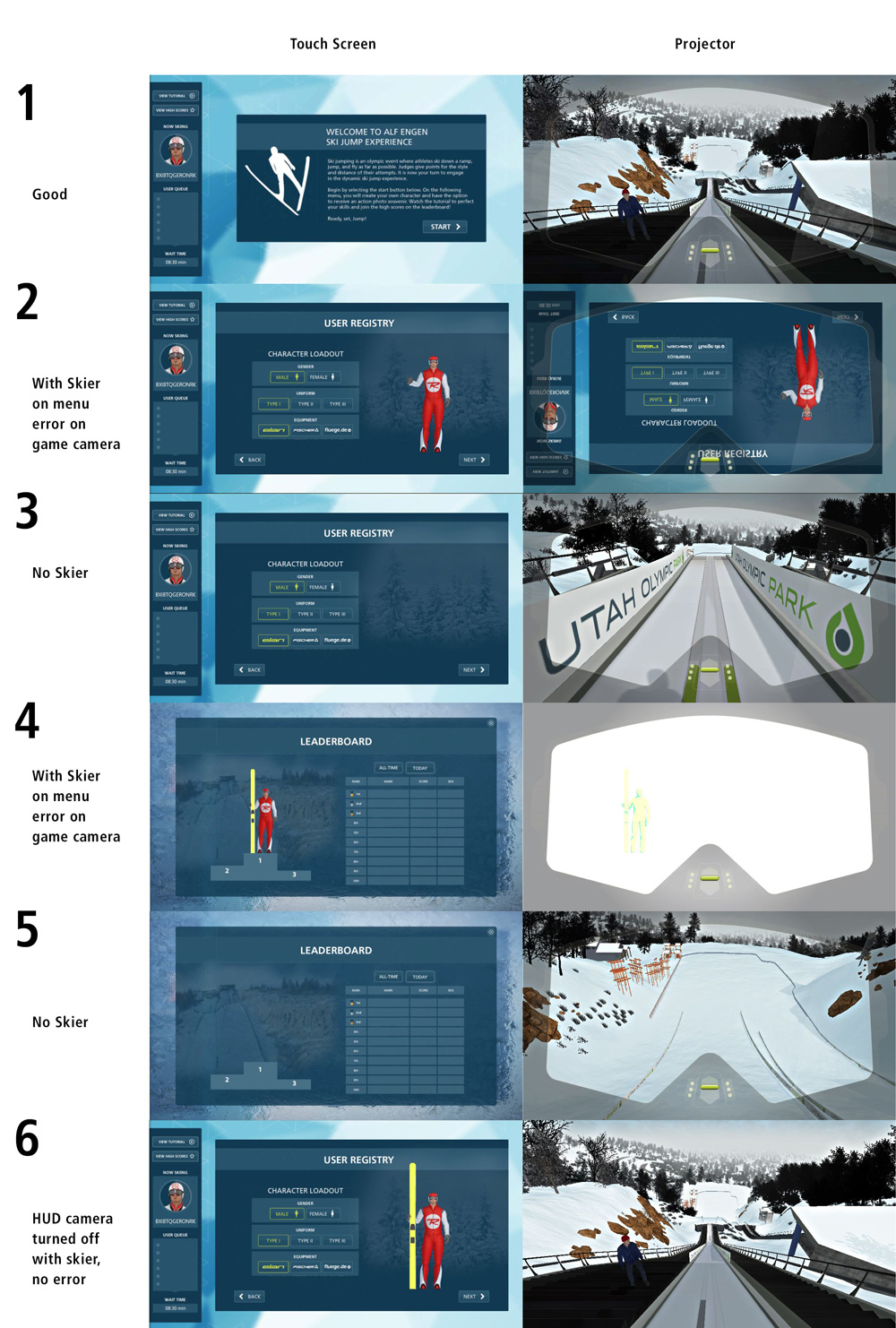
New development. If I uncheck the touchscreen render layers from the projector screen cameras then the upside down problem goes away. I can have the meshes on the touchscreen cameras and there is no problem on the projector screen cameras.
The other problem, where the high scores screen on the touchscreen with meshes is rendered blown out on the projector screen, is still there. Any help would be appreciated. Thanks.
Ok, weird things with the high scores screen blowing out on the projector screen. I have the mesh for the character options screen sitting off the screen to the left when it's not in view. If I bring that mesh into view of the touchscreen camera while the highs scores popup is active then the blowout problem goes away.
This blowout problem might have something to do with a light probes bug. When the character options screen mesh is off the screen at it's normal staring position it's texture flashes. When I bring it Closer to the touchscreen camera (which is in line with the light probes down the ski jump) the flicker goes away.
Your answer

Follow this Question
Related Questions
Camera Viewport Shape 0 Answers
what concept is used here ? 1 Answer
Alternatives to Render Textures 0 Answers
Normalized view rects and render textures 1 Answer
Anchor a 3D object to a camera's viewport coordinate? 0 Answers