- Home /
How do you change text after highlighting a specific image via script?
Hello. I'm currently working on a digital board game and I'm trying to create a system where passing by the GO Space would cause text in the P1 card to change (for the purposes of what I'm working on, I'm simulating a number increasing rather than implementing an actual counter). This is the Game Manager I'm using at the moment:
using System.Collections;
using System.Collections.Generic;
using UnityEngine;
using UnityEngine.UI;
public class GameManager : MonoBehaviour {
public List<Image> spaceList;
public int P1Position;
public int P2Position;
public int P1Goal;
public int P2Goal;
public static GameManager Instance;
public SpaceQueue P1Queue;
public SpaceQueue P2Queue;
public Image GetSpace(int index)
{
return spaceList[index % spaceList.Count];
}
// Use this for initialization
void Start ()
{
if (GameManager.Instance == null)
{
GameManager.Instance = this;
}
}
public void TakeTurnP1()
{
int P1Movement = 6;
P1Goal = P1Position + P1Movement;
P1Queue.Move(P1Position, P1Goal);
P1Position = P1Goal;
}
public void TakeTurnP2()
{
int P2Movement = 3;
P2Goal = P2Position + P2Movement;
P2Queue.Move(P2Position, P2Goal);
P2Position = P2Goal;
}
// Update is called once per frame
void Update () {
}
}
And here is the queue I'm using called Space Queue:
using System.Collections;
using System.Collections.Generic;
using UnityEngine;
using UnityEngine.UI;
public class SpaceQueue : MonoBehaviour {
public Color color;
public Queue<Image> Spaces;
public Image currentSpace;
public List<Image> testList;
public bool P1;
public int Goal;
void Start () {
Spaces = new Queue<Image>();
}
public void Move(int from, int to)
{
Goal = to;
for (int i = from; i <= to; i++)
{
Spaces.Enqueue(GameManager.Instance.GetSpace(i));
}
LightSpaces();
}
void LightSpaces()
{
StartCoroutine(LightNextSpace());
}
IEnumerator LightNextSpace()
{
if (currentSpace != null)
{
// turn off the current space
currentSpace.color = Color.white;
}
while (Spaces.Count > 0)
{
// get a new current space from stack
currentSpace = Spaces.Dequeue();
// change the current space to red
currentSpace.color = color;
// wait
yield return new WaitForSeconds(1);
if (Spaces.Count > 0 && currentSpace != null)
{
// turn off the current space
currentSpace.color = Color.white;
}
}
if (P1)
{
GameManager.Instance.P1Position = Goal;
}
else
{
GameManager.Instance.P2Position = Goal;
}
}
void Update () {
}
}
I'm not sure how the above code will help but I hope I included enough information to give you an idea. It's a square board consisting of 20 images all around it. My goal is to display a message that says "Development Time: 4 Years" after a specific space is colored red. Thank you in advance!
Your answer

Follow this Question
Related Questions
How to make a world-space UI panel that can find an open position in the world? 0 Answers
Problems getting UI elements to activate/deactivate on mouse over? 1 Answer
A Javascript trying to access an image effect C# script 1 Answer
[C#] How to make a pathfinding system for a board game? 1 Answer
Is it possible to scroll in a InputField using a script? 0 Answers