- Home /
How to destroy gameobjects with same tag using RaycastHit2D?
So, i have a problem with destroying a gameObject. I need to destroy a gameObjects with same tag that colliding with eachother but only when i press left mouse button and only ones that colliding with object that i clicked on. It sounds very complliceted...
void Update()
{
PlayerInput();
}
void PlayerInput()
{
if (Input.GetMouseButtonDown(0))
{
CastRay();
}
}
void CastRay()
{
Ray ray = Camera.main.ScreenPointToRay(Input.mousePosition);
RaycastHit2D hit = Physics2D.Raycast(ray.origin, ray.direction, Mathf.Infinity);
if (hit)
{
Destroy(hit.collider.gameObject);
}
}
}
Code destroying only one gameObject when i click on it.
Answer by Fariborzzn · Jan 25, 2020 at 05:50 PM
mm if I understand you correctly it will help you
try this For 3D Project:
void CastRay()
{
Ray ray = Camera.main.ScreenPointToRay( Input.mousePosition );
RaycastHit hit;
bool checkforray = Physics.Raycast( ray , out hit , Mathf.Infinity );
if (checkforray)
{
Collider[] hitColliders = Physics.OverlapSphere( ray.origin , 5f );
foreach (var nearcollider in hitColliders)
{
if (nearcollider.gameObject.tag==hit.collider.gameObject.tag)
{
Destroy(nearcollider.gameObject);
}
}
}
}
try this for 2D Project:
void CastRay()
{
RaycastHit2D ray = Physics2D.Raycast( Camera.main.ScreenToWorldPoint( Input.mousePosition ) , Vector2.zero );
if (ray)
{
Collider2D[] hitColliders = Physics2D.OverlapBoxAll( ray.point , new Vector2(100 , 100 ),0f );
foreach (var nearcollider in hitColliders)
{
if (nearcollider.gameObject.tag==ray.collider.gameObject.tag)
{
Destroy( nearcollider.gameObject );
}
}
}
}
you can change the radius whatever you want and
it may work in 3D space but what about 2D? I'm working on the project in 2D space. I tried to edit your code for 2D but it doesn't want to work in "bool checkforray"`void CastRay() {
Ray ray = Camera.main.ScreenPointToRay(Input.mousePosition);
RaycastHit2D hit ;
bool checkForRay = Physics2D.Raycast(ray.origin, hit.point, $$anonymous$$athf.Infinity);
if (checkForRay)
{
Collider2D[] hitColliders = Physics2D.OverlapCircleAll(ray.origin, 5f) ;
foreach (var nearCollider in hitColliders)
{
if(nearCollider.gameObject.tag == hit.collider.gameObject.tag)
{
Destroy(nearCollider.gameObject);
}
}
}
}`
Am i doing something wrong? I can't understand how convert this code to work in 2D. But your code was very useful for me, thank you.
hey man I changed my answer now it will work in 2d too enjoy
Your answer