- Home /
Mobile App: Interactive Book- Efficient Page Flip Transition Implementation?
Hello,
I am currently working on an interactive 2D book, and I am a little stumped as to the best method to implement a page-turn transition between scenes. What would be the most efficient way to do this?
Currently, I am stumped if I should just create a 3D object in blender and import it into Unity and attach the textures/scene to the page within unity, or should I try to keep it all within unity without any outside assets?
The problems mostly are:
1) There will be some objects and animated sprites on the "pages" that would somehow need to conform to the deformed page as it flips away . I do not want the user to be able to manually "turn" the page. I am simply going to have a button to start the animation/transition to the next scene.
2) The pages, at least the object that I made in blender, are double sided, so I think I can have it randomly select a texture for the non-important pages during the flip (that way it looks like there is text on both sides). This would mean I could probably make a loop of some sort and use a single asset 3D object from blender, if this is the most efficient way, and keep it lean without making a bunch of pages. Ideally, I am thinking it would be Page 1, Back of Page 1, and Page 2--which would later become page 1 in the loop when the next button is pressed.
3) Keeping the app as lean as possible.
4) I am fairly green to using unity, although I have done a decent job by RTFM.
Any suggestions are greatly appreciated.
Your answer

Follow this Question
Related Questions
resizing spherecast radius over distance? 4 Answers
Isometric camera 2d or 3d 2 Answers
HUD animation with game in background 0 Answers
Would a game like ZombieVille USA 2 be considered 2D or 2.5D? 0 Answers
2D looking 3D game 2 Answers