- Home /
Having an issue with unity material colors
I'm new to unity and started experimenting with things, but the default color blends together, and I cant seem to figure out how to change the colors. I know ablout the default diffuse thing, but the section is grayed out and the color picker is as well. Any help appreciated!
Answer by Cains · Nov 05, 2013 at 01:30 AM
You can't change default-diffuse, it's just a substitute when a mesh has no material.
So what you'll need to do is actually create a material. You can do this by right clicking in the project browser where your assets are at and go to Create > Material. Now you can change the color and texture of the material in the inspector.
If you want to put the material onto a GameObject, simply select the GameObject and drag and drop the material to its inspector from the project browser.
The Project Browser

The Inspector

Your answer

Follow this Question
Related Questions
Scaling a Gameobject down alot makes the material black 3 Answers
Which character encoding/file format should I use in a shader to avoid compilation issues? 0 Answers
ShaderGraph Position from Texture Sample Issue 0 Answers
Maya to Unity Glossy Shader Problem 1 Answer
Multiple transparency shaders yields a massive Unity glitch. 1 Answer