- Home /
Terrain lookes bad
Hi! I make a terrain, but it's look very bad. It's blurry. When I press left button of the mouse for modelling, my terrain is so beautiful. Have you got any ideas?
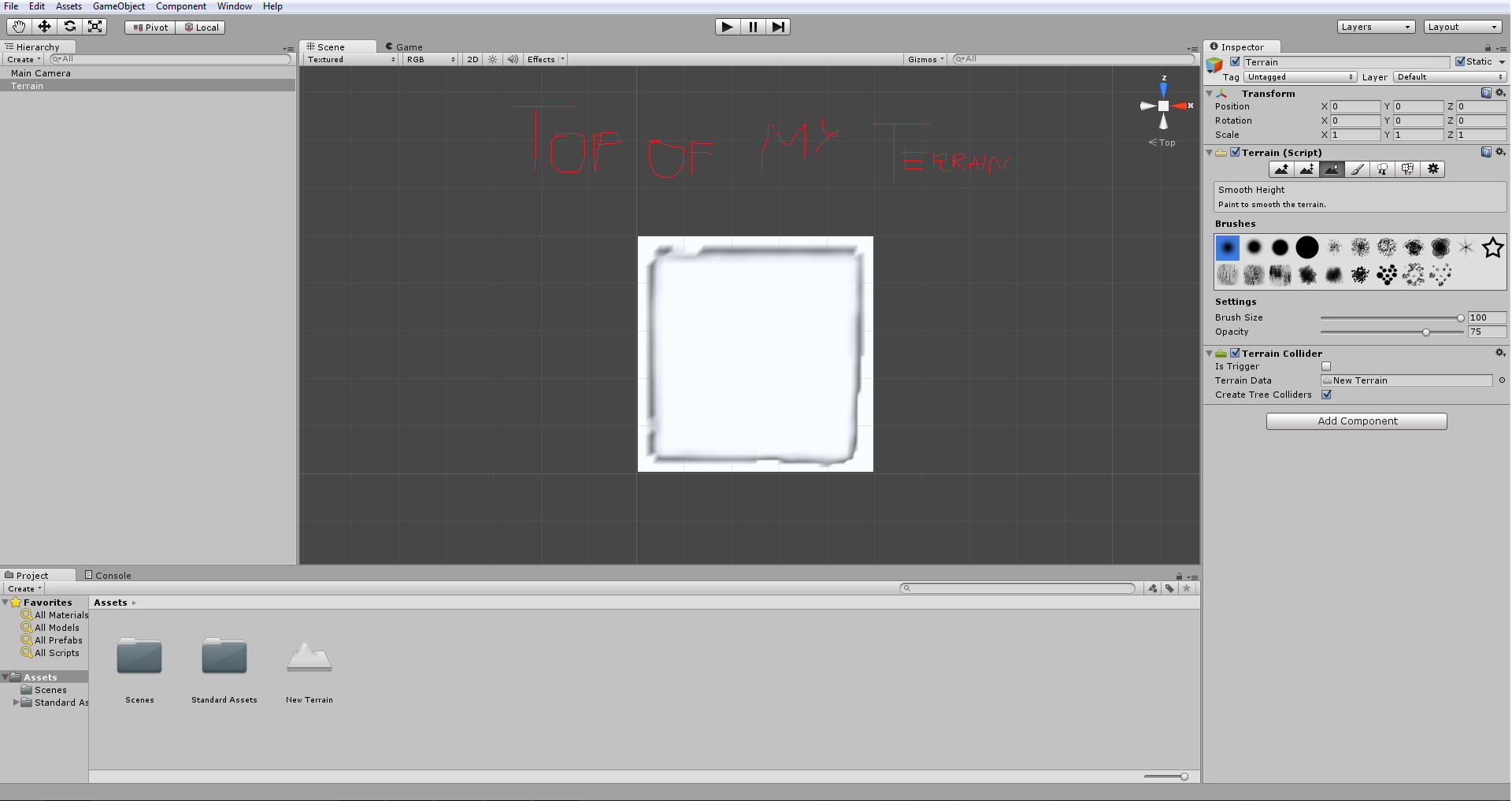
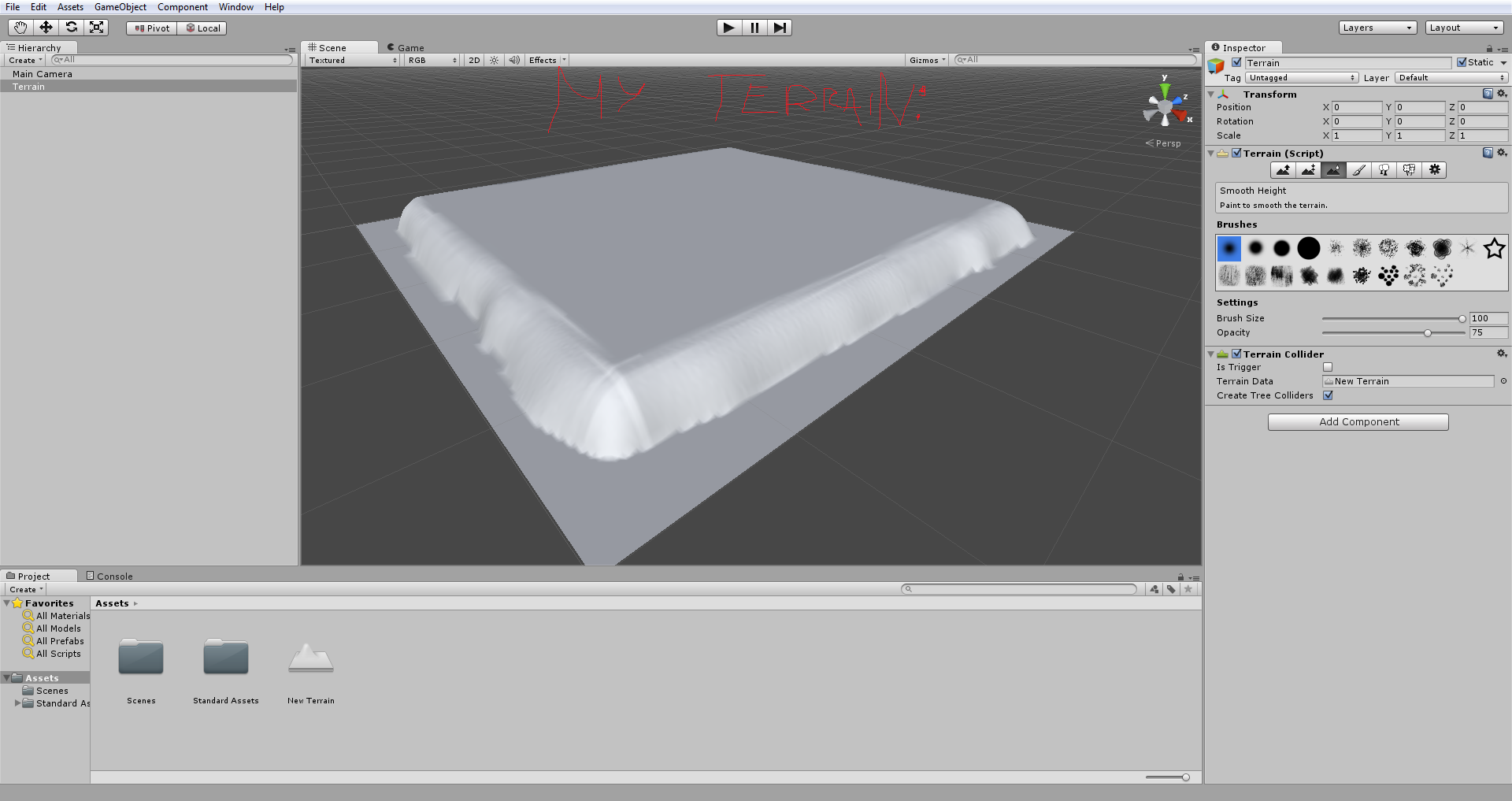
I think this is Unitys way of showing level of detail working on their terrain. If you zoom in really close, you can see the terrain in more detail. So it is better to be zoomed in on a small area of the terrain when painting, for a true idea of the area you are painting and its effect.
I don't know if there's a way to make the whole terrain display with the full resolution, with the same detail as under the brush when you are painting.
Answer by GoCatGoGamesLLC · Dec 28, 2013 at 01:27 PM
As alucardj explains, if this is blurry in the Scene View while editing your terrain, it is Unity fudging some areas to help speed up the modeling process. It ramps the level of detail way down on areas you aren't close to/working on.
If the terrain is low detail in Game View (through your main camera), then staalc05 is on target.
So, adjust your camera, hit Play, and see how it looks!
Your answer

Follow this Question
Related Questions
Unity Tree Brush tool is not placing my tree models 1 Answer
Snapping terrain to object 0 Answers
Terrain Brush Disappeared 2 Answers
Terrain Brushes on Mac 1 Answer
MMD How to export model and animations to Unity as 3rd person controller? 2 Answers