- Home /
How to import large 2D backgrounds at highest quality?
Hi all!
I'm making a game with 1920x1080 resolution 2D backgrounds, and I'm trying to figure out how to get them to display in the highest possible quality.
One of my backgrounds is over 11,000 pixels wide, because it's a scrolling scene. When I import the sprite, the image gets blurry, even when I select highest quality and largest maximum size.
I tried slicing out a bit of the background image and import that as a seperate sprite, and this image displays sharper, but still not quite as sharp as the actual image file.
Do I need to split large backgrounds into seperate sprites, or is it rather a matter of some obscure import setting I'm not aware of? And how do I import sprites at the highest possible quality?
Thanks!
Answer by TanselAltinel · May 05, 2018 at 07:28 PM
Currently you can import 8192x8192, with various filtering options.
If your texture is 11k wide, then best thing you should do is to either create a smaller version with 8192 pixels wide, or make two separate sprites.
You can experiment with import settings to get the best possible solution: https://docs.unity3d.com/Manual/class-TextureImporter.html
I currently has something that is much larger than the screen and my game is also full hd. I use import settings as follows:
sRGB: ticked
Alpha Usage: Source
Alpha is Transparency: ticked
Wrap Mode: Clamp
Filter Mode: Trilinear
Max Size: 8196
Thanks for the info! That was just what I needed :)
You're welcome, good luck with the project :)
Your answer

Follow this Question
Related Questions
FLAPPY BIRD CLONE 1 Answer
WebGL build makes background (sprite) look odd. 2 Answers
Imported texture changes its size when set to Sprite(2d and UI) type 0 Answers
Parallax effect for background [C#] just a simple math error but I can't fix it 1 Answer
Best way to repeatedly tile small sprite? Sprite Manager? 2 Answers