- Home /
Pause Audio Help
Hi!
I have a pause script where I pauses the time and the audio.
The problem I have is that I want to add some button sound effect to my pause menu, but it wont work because I have the code "AudioListener.pause = true;" when the game is paused.
Is there anyway I can make this work?
Answer by deltamish · Sep 22, 2014 at 06:07 PM
Hi, Rather than setting AudioListener to pause what you could do is get a list of all the audio sources
// Try this piece of code
// This is in C# if you want in javascript just leave a comment
import UnityEngine;
import System.Collections.Genric; import System.Collections;
public var thisAudio:AudioSource; // Assign the audio source that will play the sound
private var sources:List<AudioSources> = new List<AudioSources>();
function Start()
{
sources = GameObject.FindObjectsOfType(AudioSources) as (AudioSource);
}
function Update()
{
if(Input.GetButton("Pause"))
{
Time.timeScale = 0;
DisableAudio();
thisAudio.Play();
}else {
Time.timeScale = 1;
}
}
function DisableAudio()
{
for(int i=0; i < sources.Count;i++)
{
if(sources[i] != thisAudio)
sources[i].volume = 0;
}
}
for the Enabling the audio just do the reverse for what you did for the DiableAudio
Thanks for the answer. I would really appreciate it if you made it in javascript :)
Your answer

Follow this Question
Related Questions
Multiple Cars not working 1 Answer
Audio help. 1 Answer
Wierd error messages concerning audio play and pause? 1 Answer
Stop another sound from another script? 1 Answer
pause menu on android phone 1 Answer