- Home /
Character - object interaction
I am new to Unity 3D and do not possess any extensive knowledge on Unity 3D and I apologize if this question is too long and/or complex in advance.
What I am going to be attempting to do is this:
I would like the player character, after a key is pressed, to vault over a railing. Consider my vaulting animation more or less complete. In this vault the player character will place his hands on the railing and push himself over the rail, tucking in his legs to continue over before pushing off and resuming his running on landing.
What I would like to know:
Is it an animation or Unity 3D issue to deal with how to character would position itself in the vault correctly to plant his hands on the railing and push off? What can Unity 3D do to make this sort of interaction more fluid or will I simply have to fine tune the animation to have a specific interactive area so that it looks right on its own? What about an instance where the character jumps and grabs onto a ledge? Is it the interactive area and animation that must be fine tuned or can Unity 3D assist in some way to place the hands and legs where they need to be to be held on. I suppose their could even be an issue with a larger interaction area to make it more user friendly and needing to move the character effectively into position to perform the move.
And help on wrapping my mind around making this happen would be appreciated, even if it is just a way to begin.
Same question. I want to know how to tune button/ lever pushing/switching, or moving stuff around animations. I've seen a free $$anonymous$$ovementAnimsetProLite in AssetStore have a preview where a character pushes a button, but actual asset don't have that script and animation controller. And I've been searching for that a long time. I hope someone can do a tutorial.
Answer by zORg_alex · Jun 10, 2014 at 09:49 AM
I finally found the solution! It is called a Target Matching in Unity Manual. http://docs.unity3d.com/Manual/TargetMatching.html
You probably found that out, but may be someone else is searching this.
Your answer

Follow this Question
Related Questions
Slowing time to key prompt 1 Answer
Character/Object Interactivity 0 Answers
Char select / GUI button question. 3 Answers