- Home /
Nevermind, silly typo issue
I am trying to use MonoDevelop's custom commands after building a library.
I want to run an .exe in one location on the .dll file I just made in another. Neither location is within my project or solution.
However no matter what command line syntax I use I can't seem to get it right, I keep getting either: Command execution failed. Illegal characters in path. or The system cannot find the path specified.
Here's a screenshot of my latest attempt: 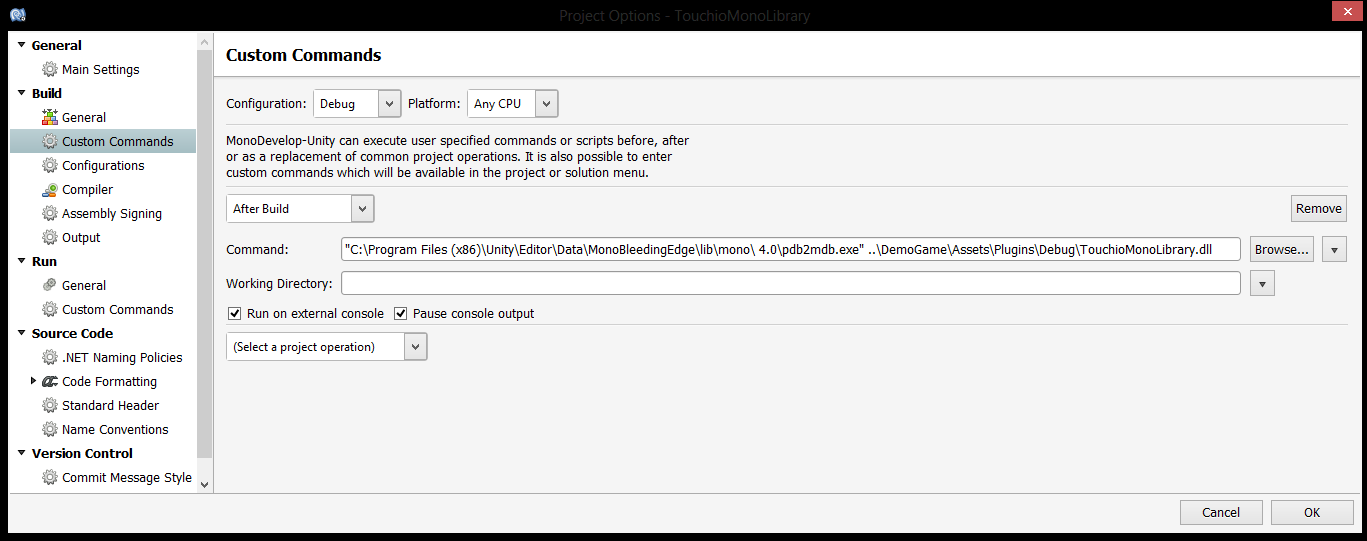
The command is:
"C:\Program Files (x86)\Unity\Editor\Data\MonoBleedingEdge\lib\mono\ 4.0\pdb2mdb.exe" ..\DemoGame\Assets\Plugins\Debug\TouchioMonoLibrary.dll
The target portion on the command was selecected via the browse button next to it so im pretty sure the path to the .dll should be fine!
It produces the following in the build output:
Build complete -- 0 errors, 0 warnings
Executing: C:\Program Files (x86)\Unity\Editor\Data\MonoBleedingEdge\lib\mono\ 4.0\pdb2mdb.exe ..\DemoGame\Assets\Plugins\Debug\TouchioMonoLibrary.dll
---------------------- Done ----------------------
Build successful.
However it doesn't work, with the ..cannot find path error appearing in the command line.
The only resource I can find on the correct formatting is an old bug report, which hasn't helped.
Anyone have a clue how I should be doing this?
Could it be that there is a whitespace before the 4 where it says " 4.0" in the path?
Your answer