- Home /
How to use both NGUI widgets and unity UI
hello . i am developing a soccer game with a starter pack which i have downloaded from asset store, and i have downloaded another asset called easy main menu to make a nice main menu for my game. the easy main menu is made with unity UI system , however i want to add some functionalities to my main menu using NGUI widgets , since NGUI is a lot more advanced than unity UI system . i added a dialogue box widget (NGUI widget) to ask player's name. when i run my game i put the NGUI dialogue box in front , so player will enter his/her name then would go to the actual main menu. however , i've noticed that when i click on dialogue box buttons , the main menu buttons will be clicked too, 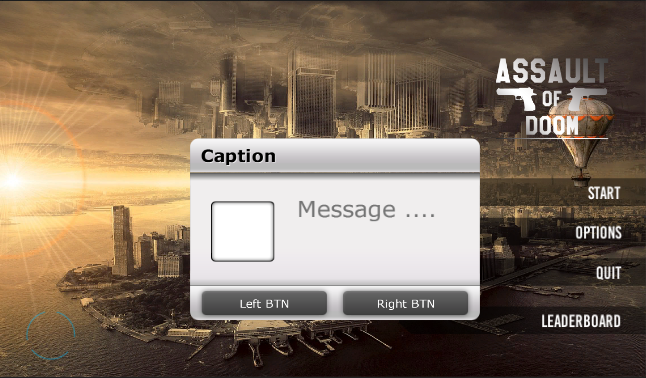 because since there are 2 cameras , both are raycasting at the same time and each one clicking a UI element , but i don't want that obviously. i want player to enter a name then after pressing ok use the main menu and proceed. since NGUI uses box collider for collision detection and blocking further raycasts on the other hand unity uses image and event system to detect your raycast , both are working at the same time , which is not what i want. I have a couple of solutions myself , but all of them will result in screwing up something. i don't want to use regular unity UI for my dialogue box , because then i would lose useful NGUI features , and i don't want to turn easy main menu to unity UI , that way it would take hours , and it would just make things worse, so what should i do to raycast only one of them at the same time? any suggestion, tips or help would be greatly appreciated.
because since there are 2 cameras , both are raycasting at the same time and each one clicking a UI element , but i don't want that obviously. i want player to enter a name then after pressing ok use the main menu and proceed. since NGUI uses box collider for collision detection and blocking further raycasts on the other hand unity uses image and event system to detect your raycast , both are working at the same time , which is not what i want. I have a couple of solutions myself , but all of them will result in screwing up something. i don't want to use regular unity UI for my dialogue box , because then i would lose useful NGUI features , and i don't want to turn easy main menu to unity UI , that way it would take hours , and it would just make things worse, so what should i do to raycast only one of them at the same time? any suggestion, tips or help would be greatly appreciated.
Your answer