- Home /
3ds Max Model with Unwrap UVW Modifier not importing correctly
I have reviewed all the questions regarding importing a 3ds max model with the unwrap UVW modifier and still have no solution. When I import my model, I get the model, the material, and the texture. But the texture is not mapped onto the model. Everything looks right in Max. I'm using channel 1.
I've tried importing the assets as .fbx and .max files. The image links below show what I'm seeing.
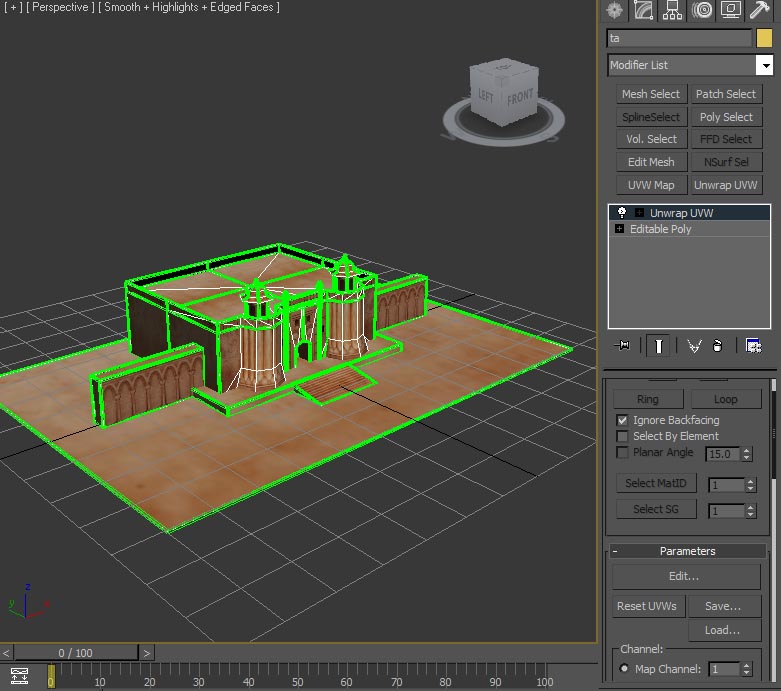
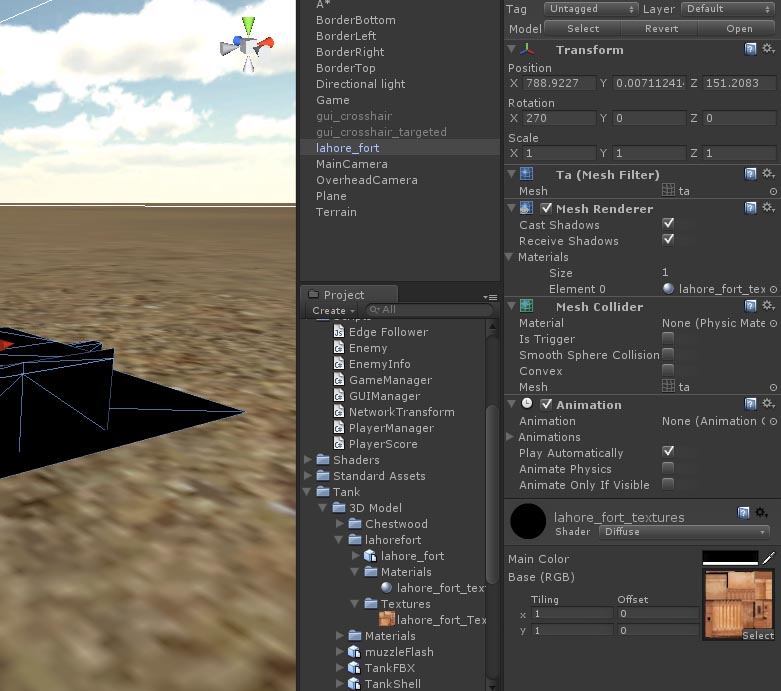
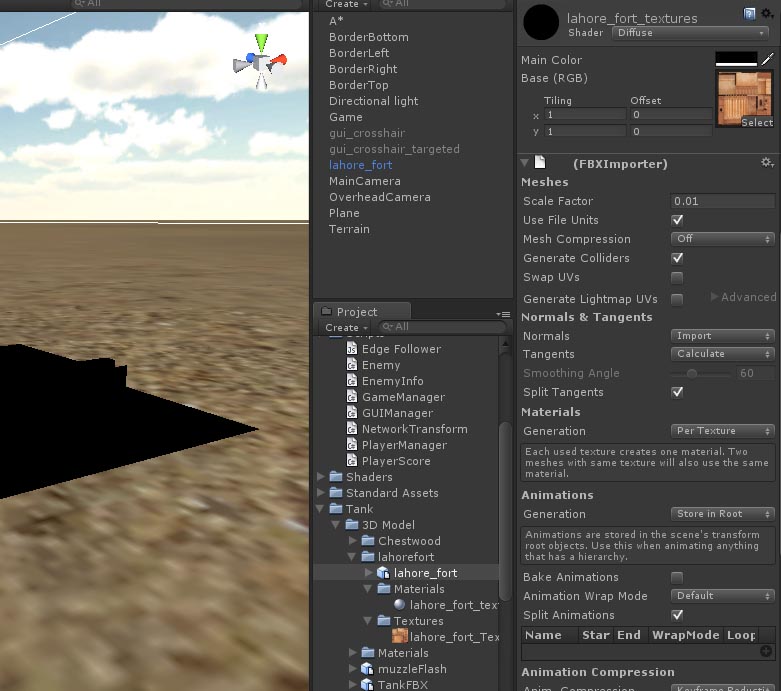
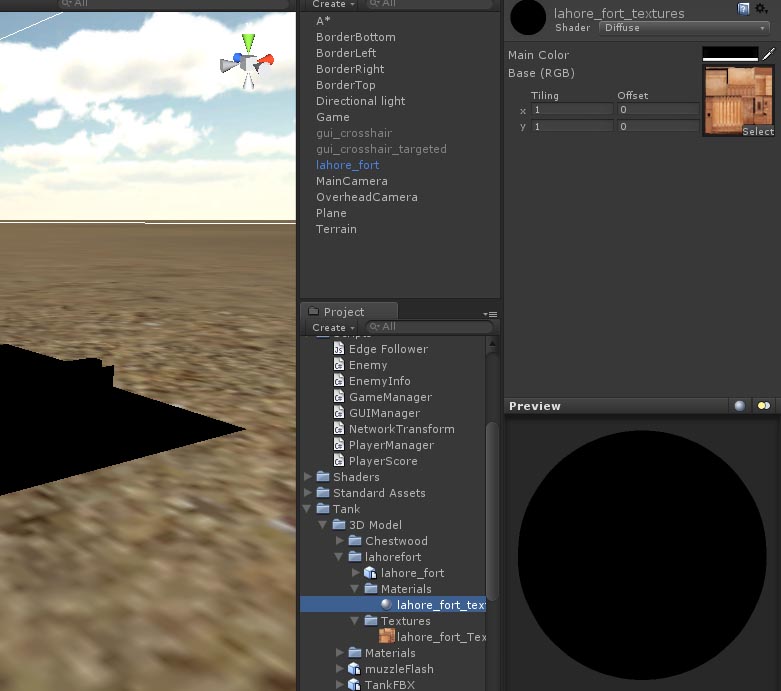
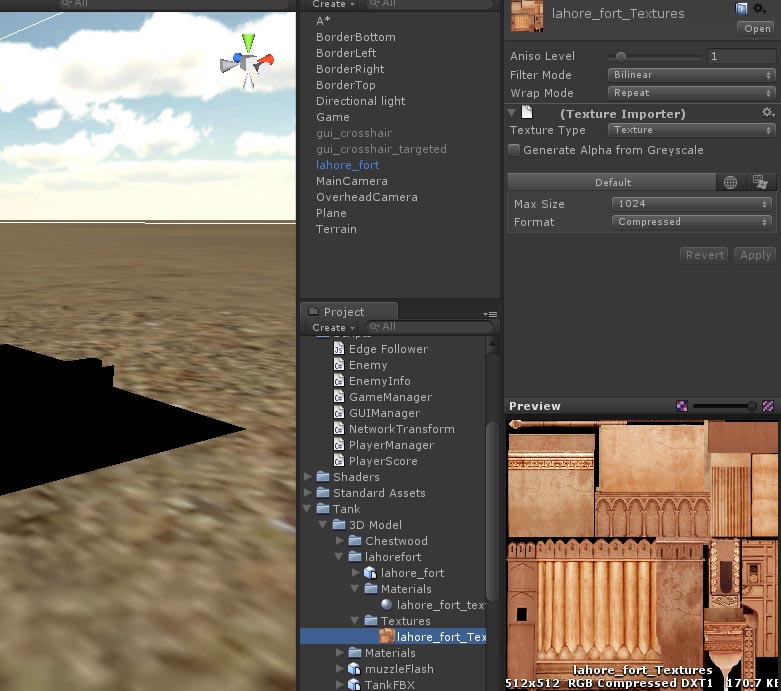
Any help would be greatly appreciated.
Answer by soulzero · Jan 31, 2011 at 02:59 PM
Try collapsing the stack and convert to an Editable Mesh in 3dsMax
This was a massive help for me as well :) Couldn't, for the life of me, figure out why the texture mapping wasn't transferable until I found this post!
Thanks $$anonymous$$eith!
Answer by Bunny83 · Jan 31, 2011 at 03:31 PM
You have to set the material color to white or at least 128,128,128 or it will stay black. That's not a uv problem. Inside the shader the texturecolor get multiplied by the material color.
Answer by rmgalante · Jan 31, 2011 at 04:47 PM
There was something wrong with the model's UV Mapping and texture. I just followed these steps and rebuilt the texture.
I got this information from another post (see http://answers.unity3d.com/questions/16590/3ds-max-unity-the-best-way-to-import-a-multi-sub-object-material).
I didn't have to do anything else. And I didn't have to do step 11 either, probably because I had already flattened the UVs with an Unwrap UVW modifier.
Your answer

Follow this Question
Related Questions
3ds max to unity 4 Answers
Importing 3DS Max Models into Unity 2 Answers
How to import Maya 2013 scenes into Unity 3d 1 Answer
Model Problems Importing Into Unity 2 Answers