- Home /
Unity Lagging and Freezing
I just built a rig it runs Windows 8.1, I have 8 gigs RAM, AMD A10-7850 Kaveri processor, MSI A88X-G45 mobo, and a MSI N660 gc.
I have had success in running Unity, but it hits alot of spots where it lags and freezes in the Editor. The only way to prevent it from crashing and to have any semblince of working was to turn the Detail Resolution down to 512. I read online to use cmd to open Unity with -force-opengl and that seems the best i have tried -force-d3d11 and that dosnt seem as effective. Are there any suggestions that may help me to stop this lag issue and to help drop the number of Not Respondings?
Please go to C:\Users\\AppData\Local\Unity\Editor
Open Editor.log and it should have some crash information at the bottom.
Your lags and freeze, do they occur at specific times or situations?
Only when I add details to the terrain. If I have a blank terrain it works wonderfully. Like this morning I started a new project added a terrain and a height map worked fine then I added a grass asset and started to paint the terrain and it started to lag and freeze,then it started to freeze when I tried to add water to the scene. Took me almost an hour for something that should have taken 15 $$anonymous$$s.
Answer by haim96 · Sep 22, 2014 at 12:35 PM
i had some issues (crushes etc) when tried to use DirectX 11 and some specific shaders.
try to disable use of directx 11 from preference.
Your answer

Follow this Question
Related Questions
LoadSceneAsync freeze workaround 0 Answers
Create with Code 4.4 For-Loops For Waves: play mode freeze 0 Answers
Editor freezes after hitting play, but before profiler starts to run 0 Answers
Scene View Problems 0 Answers
Unity Crash Problem 3 Answers