- Home /
Problem is not reproducible or outdated
Problem with Unity 3.5 Image effects
Hi,all I once again seemed to have encountered another weird problem.Image effects are displaying below error
Assets/Standard Assets/Image Effects (Pro Only)/AntialiasingAsPostEffect.js(81,30): BCE0017: The best overload for the method 'PostEffectsBase.CheckSupport()' is not compatible with the argument list '(boolean)'.
Assets/Standard Assets/Image Effects (Pro Only)/AntialiasingAsPostEffect.js(86,35): BCE0005: Unknown identifier: 'CreateMaterial'.
Assets/Standard Assets/Image Effects (Pro Only)/AntialiasingAsPostEffect.js(92,13): BCE0005: Unknown identifier: 'NotSupported'.
Assets/Standard Assets/Image Effects (Pro Only)/AntialiasingAsPostEffect.js(93,25): BCE0005: Unknown identifier: 'ReportAutoDisable'.
Assets/Standard Assets/Image Effects (Pro Only)/AntialiasingAsPostEffect.js(96,24): BCE0005: Unknown identifier: 'isSupported'.
Assets/Standard Assets/Image Effects (Pro Only)/BloomAndLensFlares.js(95,30): BCE0017: The best overload for the method 'PostEffectsBase.CheckSupport()' is not compatible with the argument list '(boolean)'.
Assets/Standard Assets/Image Effects (Pro Only)/BloomAndLensFlares.js(97,31): BCE0005: Unknown identifier: 'CheckShaderAndCreateMaterial'.
Assets/Standard Assets/Image Effects (Pro Only)/DepthOfField34.js(83,35): BCE0005: Unknown identifier: 'CheckShaderAndCreateMaterial'. ..etc(And many more)
Hi,Thanks for replying.But what do you mean by Pro .Did you mean that did i buy it or do you mean did i download the pro version of unity that is Unity 3.2 and later . PS. When i downloaded it ,it said Unity3.5 Pro
I think that means you must to pay to have the pro version.
I found Unity to have problems with order of loading, so if you use some package from store that contains some feature, it may not unlock properly if done in wrong order.
Long story short, when you create a new project ins$$anonymous$$d of checking all the check-boxes first create empty projects then import assets starting from the default one and then the once you load from store.
Answer by liszto · Dec 24, 2012 at 03:34 PM
When you have the pro version, the licence file unlock some parts of the Engine. But you don't need to download new thing or a new Engine version.
oh indeed :). So there is another problem. Do you already try to delete all imported scripts and reimport them ? Because this error happen only on basic version of engine that try to use this pro features.
You paid 1500$ to have pro version ?
Answer by cgcookie · Dec 25, 2012 at 05:51 AM
As the above has mentioned, unity pro unlocks the image effects, real time shadows, better beast lightmapping etc. but to be sure that this is a problem can you try the project in a trial pro version of unity, if it's still throwing errors then it could be something we could look into further,
if not then if means that you need pro to use those effects (some image effects run on unity free, aubergine has some good effects for unity free.)
EDIT: I read your comment, you cannot copy a license from one machine to another, it will not work, it's against the license and it would be the same to crack it anyway. - I do not recommend cracking by any means btw :)
The errors really look like they are a "no pro" error though
I hope this is helpful :)
Sorry about that.but what about the lightmapping problem (works only when net is connected and swift shader 3 or 2 is used).i dont think it is problem with pro.by the way even terrain textures(boot camp textures) look completely blur tile size isa about 7 or 9.Where as when i use swiftshader 3 it appears perfectly.the same doesnot work with swiftshader 2 where as bootcamp looks perfect.
Follow this Question
Related Questions
A node in a childnode? 1 Answer
WebGL build shows black screen 0 Answers
make android camera video as the background of the unity scene? 0 Answers
Camera Animation 1 Answer
Smooth Follow Camera Rotate on Z-Axis? 2 Answers