- Home /
Why Objects imported from Google Sketchup "FBX" falls through Terrain ?
I'm A VERY VERY VERY Beginner, first I Create a terrain, add texture to it, then on Google Sketchup I download any 3D model, or I create any shape, then I export them as FBX Files (I Checked "Triangulate all faces" & "Export two sided faces") Then I go to import a new asset and I chose the FBX file, I mark on "Generate Colliders" then apply, and drag the model to the scene, then I Add to it the Rigidbody component, I Press play, The Model Falls through the terrain WHY?!
[1]: /storage/temp/32698-screenshot+(5).jpg
use primitive colliders mesh colliders are not performance friendly
Answer by philwinkel · Sep 21, 2014 at 07:38 AM
Put a collider(s) on the car, if you haven't already... (not seeing it in your screenshot)
You are getting an error in your statusbar - I would look into that error, it may have something to do with your issue.
The topology for that car is really crazy. It's a mess of polygons. I would retopologize that car, or find a different car that's a game mesh. I wouldn't be surprised if that was messing it up.
THAN$$anonymous$$ YOU!!! I Looked on how to fix the error and that solved it! :)
Answer by This-is-Cole · Sep 21, 2014 at 03:38 AM
The simple answer is that you could try raising it up a tad. If you didn't raise it up just a little after dragging the object in, it is likely for it to fall through because the terrain and your object are already intersecting.
For more, this Unity official video is full of great information about colliders: https://www.youtube.com/watch?v=bh9ArKrPY8w
Your answer

Follow this Question
Related Questions
Rigidbody bumps slightly where ground colliders meet 1 Answer
Navmeshagents, Character Controllers and Colliders 1 Answer
Wheelcolliders stuck in ground 0 Answers
Avoid Rigidbody Intersection 1 Answer
Colliders Not Working 1 Answer