- Home /
Question by
icepro · Sep 20, 2014 at 06:09 PM ·
overlapsprite renderer
Wrong sprites overlapping
I have 2D game scene with few layers.
Camera, Z = 0
sky, Z = 4
mountains, Z = 3
But after moving mountains to one of the sides of scene, they become overlapped. Here is example - http://prntscr.com/4omzv5.
I was trying to solve the problem with changing the Shader (now I am using Sprites/Default) but I am not sure which one is right one and why Deault cannot be used?
Or maybe problem is not is shader but in other part of configuration?
Comment
Best Answer
Answer by Slev · Sep 20, 2014 at 06:13 PM
I believe when using sprites the z-value is meaningless on the render-side. Instead you want to use the sprite renderer's sorting layer more info can be found here.
Thank you for answer, it helps. But why using of Z-value is not works?
Your answer