- Home /
Scene loading on ipad2 takes long time
I finally built successfully on iPad yesterday. But I found the first time loading took about 30 seconds, even I just have a cube in the scene. To be more specific:
Uanyone has solutions ? I am using Unity 3.5 iOS 5.1 on iPad2 Xcode 4.2 for Leopardnity Logo (about 30 seconds) Then scene loaded
One possible answer could be that you run with debugging. Try to run it as an app and run directly from device without Xcode involved. Loading times should be around one second if everything is setup correctly.
$$anonymous$$aybe you are right. How should I do to "run it as an app? And how to run directly without Xcode involved? Because each time I hit "command+B", unity builds automatically and turn on xcode itself.
Answer by Unity beginner · Dec 20, 2013 at 09:12 AM
i have the same problem .. if you got solution please share with me.
Answer by fred_gds · Dec 20, 2013 at 11:30 AM
Actually I am having the same issue, but I already tried to just have a build with an empty scene and it still takes forever.
Your answer

Follow this Question
Related Questions
XCode Errors: "_AVCaptureSession" - Unity 3.5 compile problems? 2 Answers
iPad video audio problem 1 Answer
Vuforia in Unity has never problem ? 2 Answers
Have to "Replace" iOS project every build because of Linker Errors 0 Answers
EXC_BAD_ACCESS from Unity::Material::CreateMaterial When running simple app on iPhone. 3 Answers